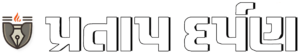Is your iPhone charging slowly? Here’s how to check
If you’ve noticed that your iPhone is charging slower than usual, iOS 18 now offers a convenient way to check for and fix charging issues.
listen to the story

If you’ve noticed that your iPhone is charging slower than usual, iOS 18 now offers a convenient way to check for and fix charging issues. Apple has added a feature to the Battery section of Settings that highlights slow charging. The new update provides a visual representation through a graph: yellow lines indicate slow charging, green lines represent normal charging speeds, and red lines appear when the charging speed is low enough.
How to improve charging speed
If you want to charge your iPhone faster, here are some top tips:
– For iPhone 15 and later models, use a USB-C Power Delivery charger and a USB-C cable.
– For iPhone 14 models and earlier, use a USB-C to Lightning cable for best wired charging performance.
– To boost wireless charging, opt for a MagSafe charger or a Qi2-certified wireless charger, both of which ensure higher wattage than basic chargers.
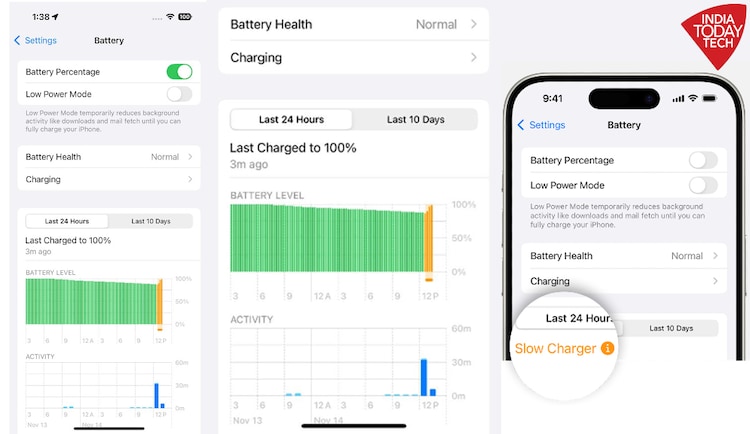
Why is your iPhone charging slowly?
Several factors can slow down your iPhone’s charging speed, which Apple reveals on its support page. Here’s what to keep in mind:
1. If you are using a wired charger with power less than 7.5W or a wireless charger with power less than 10W, you are likely to experience slow charging.
2. Using processor-heavy apps, such as games or camera apps, or streaming high quality videos at full brightness while charging may reduce charging speed.
3. Wireless charging slows down if your iPhone is simultaneously connected to USB-C or Lightning accessories (like headphones). Charging in such cases is limited to 7.5W.
4. If your charger has more than one port, such as the 35W Dual USB-C Port Power Adapter, the power is distributed across all connected devices, reducing your iPhone’s charging speed.
5. Charging via a USB hub or car’s USB port may be slower than using a dedicated USB-C charger.

How does iOS 18 help
iOS 18 offers a Slow Charger notification in Battery Settings if the system detects that your charging experience could be optimized. Apple says this doesn’t indicate a problem with your iPhone or the charger, but suggests switching to a higher-wattage charger for faster charging.
To avoid unnecessary slowdown, consider disconnecting wired accessories when using a wireless charger and ensure that your charger and cable are authentic Apple products. Counterfeit chargers can cause slow charging or damage your iPhone.