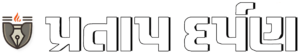Google adds Circles to Search, Google Lens to Chrome and other AI features
Google has introduced new AI features in Chrome that make browsing better with Google Lens, tab comparison, and better browsing history.

Google is improving Chrome with three new AI features using the latest Google AI and Gemini models. These updates aim to make browsing faster, safer, and more helpful. Users can now perform visual searches directly from their desktop with Google Lens, compare products across multiple tabs more efficiently with Tab Compare, and rediscover sites from their browsing history through natural language queries. These new features promise to streamline the browsing experience, making it easier to find information and make informed decisions without endless tab switching or cumbersome searches.
Find what you see with Google Lens
Google Lens, a popular tool on mobile, is now integrated into the desktop version of Chrome. The feature allows users to select, search, and ask questions about anything they see on the web without leaving their current tab. Users can activate Google Lens by clicking the icon in the address bar or by using the right-click or three-dot menu. Once selections are made, visual matches and results appear in a side panel. Users can refine their searches by color, brand, or other details, and ask follow-up questions to learn more about subjects. Based on the query, the AI observation response can provide the most relevant information from across the web.
Compare products with Tab Compare
Online shopping often requires switching between multiple tabs to read reviews and compare prices. To streamline this process, Chrome has introduced Tab Compare, which provides an AI-generated overview of products from different tabs in one place. Rolling out in the US over the next few weeks, the feature will help users compare essential information such as product specifications, features, prices, and ratings without endless tab switching. For example, if you’re looking for a new Bluetooth portable speaker, Chrome will generate a comparison table, making it easier to make an informed decision.
Retrieve browsing history
It can be challenging to find a site you visited but didn’t save. Chrome’s new AI-enhanced browsing history feature aims to solve this problem. Users can now search their history in a more interactive way. Typing a question like “What ice cream shop did I visit last week?” will bring up relevant pages from your browsing history. The feature, which will roll out in the US in the coming weeks, will be optional and can be turned on or off in Settings. It won’t include any data from Incognito mode.
With these updates Google aims to make the browsing experience even more helpful through the power of AI. These new features will begin rolling out over the next few days and weeks, promising to improve the way users interact with Chrome and make it easier to work and find the information they need.