WWDC 2024: iPadOS 18 and macOS Sequoia announced, set to get major updates
At WWDC 2024, Apple announced important updates coming with its iPadOS 18 and macOS Sequoia software. Here are the details.

At WWDC 2024, Apple announced significant updates coming with its iPadOS 18 and macOS Sequoia software. These bring a number of new features and improvements that improve the user experience and boost productivity across all Apple devices. The iPadOS 18 update will be available for iPad Pros from 2018 onwards, as well as iPad Airs, mini, and standard iPads from 2019 and beyond. Take a look at the features here.
iPadOS 18: A huge leap in usability and functionality
Customizable Home Screen and Control Center: One of the most exciting updates in iPadOS 18 is the ability to personalize the home screen and Control Center. Users can now fine-tune their interface to suit their needs, with options to rearrange widgets and controls for quick access. This level of customization is expected to improve user interaction and streamline daily tasks.
New Floating Tab Bar: iPadOS 18 introduces a new floating tab bar that allows users to navigate different parts of an app more efficiently. This tab bar can transform into a sidebar, allowing users to keep their favorite apps and tools within easy reach. This feature is designed to improve multitasking, making it easier to switch between different functions within an app.
Improved SharePlay and Screen Sharing: SharePlay sees significant improvements, including the ability to tap and draw on the screen during screen-sharing sessions. This interactive feature makes remote collaboration much more effective. Additionally, users can now remotely control another person’s iPad or iPhone, opening up new possibilities for tech support and cooperative work.
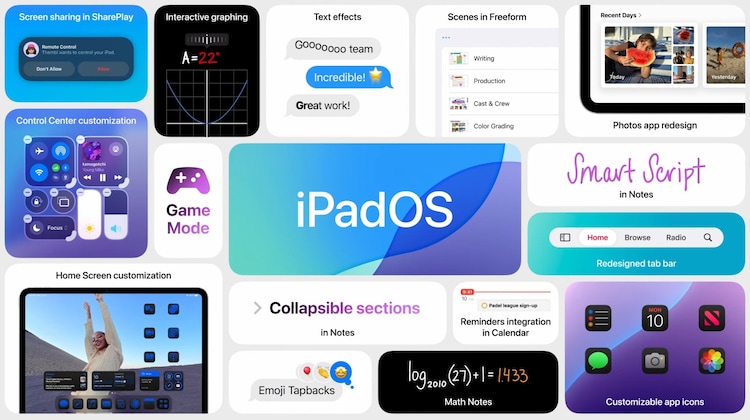
Sophisticated animations: The update also brings refined animations to the user interface, ensuring smoother and more responsive interactions. Apple has provided new APIs for developers to integrate these improved animations into their apps, promising a more seamless user experience.
Introduction to Calculator App: The long-awaited Calculator app makes its debut on iPad with iPadOS 18. It includes history tracking and unit conversions, making it a powerful tool for both students and professionals. When used with Apple Pencil, the new Math Notes feature allows users to write mathematical expressions by hand. The app automatically calculates the results, displaying them in handwriting that mimics the user’s own style. The feature supports both basic and scientific calculations and provides the ability to save notes for future reference.
Advanced mathematical functions: Users can sum lists of numbers by drawing lines underneath them, solve algebraic equations with variable support, and create graphs directly in their notes. These capabilities are also integrated into the Notes app, improving its functionality for academic and professional use.
Smart scripts in Notes: The new Smart Script feature in the Notes app automatically improves handwriting in real time, making it more intuitive, straightforward, and more legible, while preserving the unique characteristics of the user’s writing. This additional feature is especially useful for note taking and document annotation.
macOS Sequoia announced, big updates coming
Continuity: macOS Sequoia introduces significant updates to Continuity, improving integration between iPhone and Mac. One of the best features is iPhone Mirroring, which allows users to view and control their iPhone directly from their Mac. This feature mirrors everything on the iPhone, including the home screen and apps, and any app can be opened directly from the Mac.
iPhone Notifications on Mac: Apple is bringing iPhone notifications to the Mac, which will appear alongside Mac notifications. Users can interact with these notifications directly from their Mac, creating a more integrated and streamlined workflow. For example, clicking on an iPhone notification on a Mac will take the user directly to the app on their iPhone.
Audio Integration and Security: Audio from the iPhone can now flow through the Mac, providing a seamless audio experience. When using iPhone mirroring, the iPhone screen remains locked, ensuring no one else can access it, thus maintaining security and privacy.
Drag-and-drop functionality: Users can now drag and drop items and files from their Mac to their iPhone, further improving productivity and ease of use. Additionally, macOS Sequoia includes a feature that automatically tiles windows and resizes them to fill the screen, thereby optimizing screen real estate.
Presenter Preview Mode: This mode is designed to work with apps like screen sharing, FaceTime, and Zoom. It includes a new automatic background replacement feature, which could be especially useful for professional video calls.
Password Management: macOS Sequoia introduces a new Passwords app that manages passwords, including Wi-Fi passwords, app and website passwords, and verification codes. Passwords sync across devices and use Autofill to fill in passwords in the Passwords app. This feature is also supported on Windows with the iCloud for Windows app, ensuring a consistent experience across platforms.
Safari Updates: Safari in Sequoia brings new features aimed at improving browsing. The Highlights feature uses machine learning to pull up important information, such as hotel locations and phone numbers, without needing to search the entire page. It also includes summaries of articles within Reader mode. The new video viewer allows videos to fill the browser window, retaining all controls and automatically going into picture-in-picture if the user clicks.
#WWDC #iPadOS #macOS #Sequoia #announced #set #major #updates




