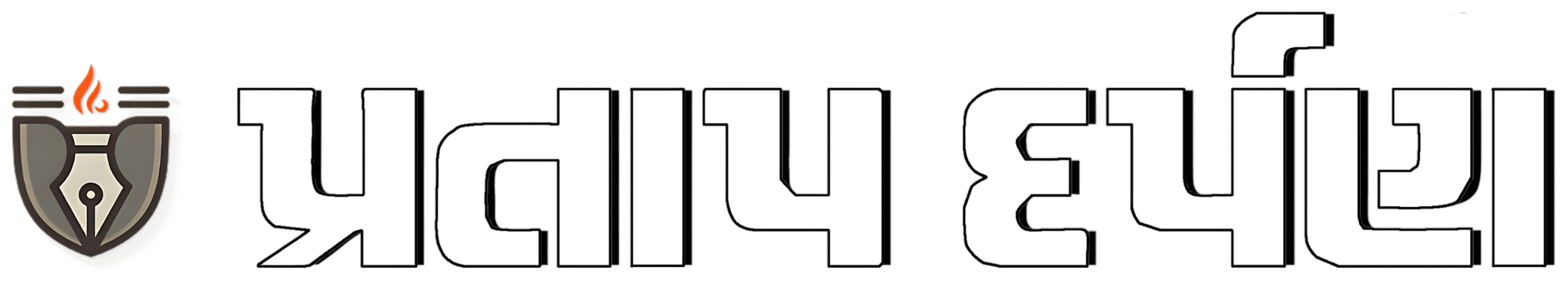Pixel Studio lets you create complex illustrations with simple text prompts, available on Pixel 9 phones
Google recently unveiled Pixel Studio at the Made by Google event, an AI-powered app that converts text prompts into images.
Listen to the story
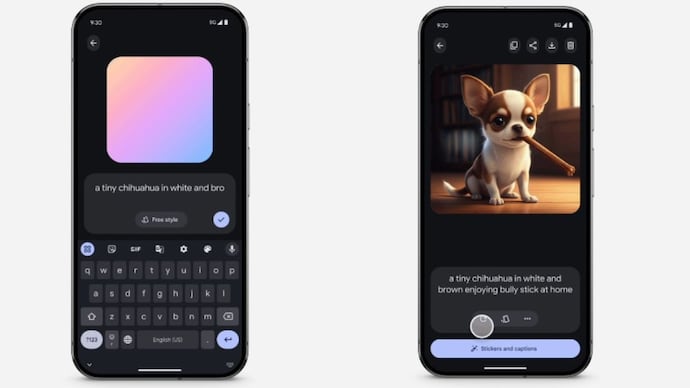
All Google events this year have been based on AI and the latest Made by Google event showcasing the new-generation Google Pixel devices was no exception. During the event, Google announced the Pixel 9 series as well as several new AI features, including a new dedicated app designed for image generation, Pixel Studio. Powered by a combination of on-device diffusion models running on the Tensor G4 and Google’s Imagen 3 text-to-image model in the cloud, Pixel Studio will make its debut exclusively with the Pixel 9 series phones.
Pixel Studio is an AI-powered image generator that uses Google’s Imagen 3 model to convert text prompts into detailed images. The app combines on-device processing with cloud-based AI to provide users with an efficient image creation experience. “It is powered by combining an on-device diffusion model running on Tensor G4 and our Imagen 3 text-to-image model in the cloud. With an optimized UI for easy prompting, style changes, and editing, you can quickly bring your ideas into conversations with friends and family,” Google said in the official blog post.
Interestingly, this new AI app from Google is similar to Apple’s upcoming Image Playground, which is set to launch with iOS 18. Both apps allow users to create images from text prompts. However, Pixel Studio is different as it combines on-device AI for editing with cloud-based image generation.
How Pixel Studio works
Google said its Pixel Studio app uses Google’s Tensor G4 SoC for on-device tasks such as repositioning objects and erasing elements. The actual image creation, which requires more computational power, is handled by Google’s cloud-based Imagen 3 model. This combination allows for both real-time editing and detailed image creation.
During the event, Google also demonstrated the app’s capabilities, starting with a photo of a bonfire and turning it into a beach scene with the Golden Gate Bridge and fireworks. This process was managed through the app’s user interface, which lets users easily adjust the style and content of their images.
Availability of Pixel Studio
Pixel Studio will be available pre-installed on all Pixel 9 devices, allowing it to be used without any additional downloads or subscriptions. Google has not yet confirmed whether the app will be available on older Pixel devices or other Android phones, as it has been optimized for the hardware and AI capabilities of the Pixel 9 series.
Google Studio joins other set of Google’s recently announced AI features for Pixel phones that aim to improve user interaction and convenience. A key feature is Pixel Screenshots, which allows users to manually capture screenshots and later find information in them through conversational queries. Another notable AI feature announced by Google is the enhanced Gemini assistant, which now understands screen context and provides faster, more accurate responses. Google also introduced Gemini Live, which enables more natural voice conversations even when the screen is locked, making it easier for users to interact with the assistant on the go.
In addition to these AI-powered enhancements, Google has introduced several photo and image-editing tools. The new Magic Editor now lets users reimagine photos by typing hints to change specific parts of an image, while the “Add Me” feature allows for seamless group photos by stitching together multiple images. The Pixel 9 camera also supports Circle to Search, an AI-powered tool for quickly sharing parts of an image. Other AI-powered additions include Call Notes, which summarize phone calls, and a new Pixel Weather app with customizable, AI-generated weather summaries.