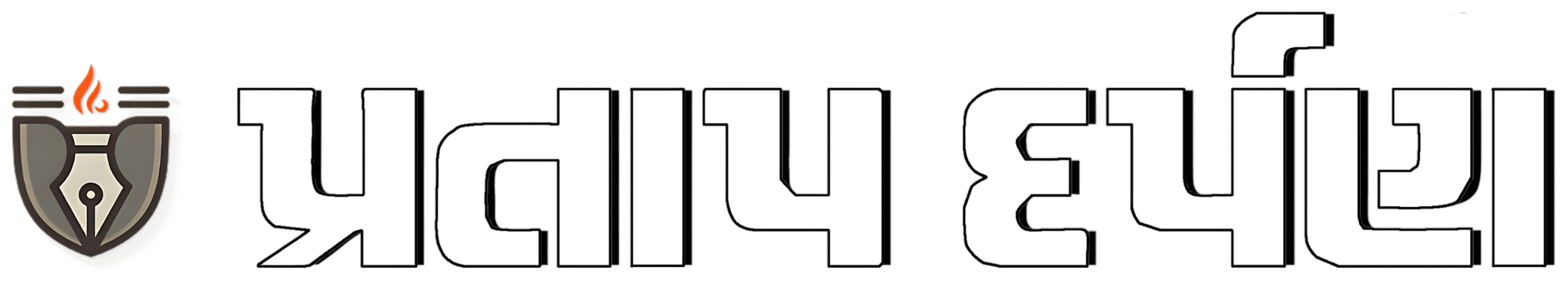iOS 18 shares your photo data with Apple by default: What it means and how to turn it off
iPhones and Macs running iOS 18 and macOS Sequoia are sharing photo data with Apple by default, possibly without users’ explicit consent.
listen to the story

Apple has long established itself as a brand that protects user privacy by running several marketing campaigns. However, a new feature in iOS 18 has raised concerns about how the tech giant handles user information, especially when it comes to photos. A fresh report from developer Jeff Johnson has revealed that iPhones and Macs running iOS 18 and macOS Sequoia are sharing photo data with Apple by default, possibly without users’ explicit consent. India Today Tech also confirmed this and found it to be correct.
The feature in question is “Advanced Visual Search”, which Apple has automatically enabled in the latest software updates. This functionality allows users to get more detailed information about landmarks in their photos, but it also means that some data from those images is shared with Apple for processing.
What is advanced visual search?
This feature uses machine learning to analyze images and detect landmarks. For example, if you take a photo of a famous monument or building, the system scans the photo to identify areas that may contain certain landmarks. Once potential landmarks are detected, the device creates a vector embedding, which is a digital representation of the image’s features. According to the developer, this embedding is then encrypted and sent to Apple’s servers, where it is compared with a global database to identify landmarks.
So, what is the need for this feature? It is basically designed to improve the Photos app experience, allowing users to easily view information about captured sights. Users can swipe up on an image of an identified building to see its name and other related details. Its purpose is to provide more context about places in your photos, making them searchable within the app.
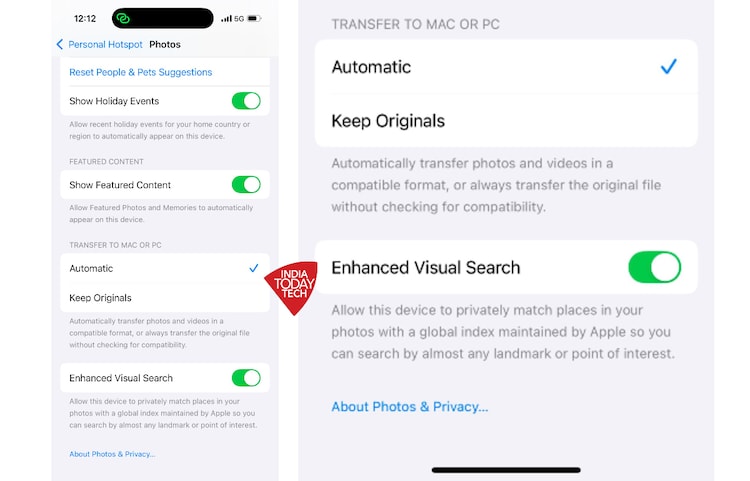
How serious is this matter?
Despite Apple’s efforts to anonymize the data through on-device processing and encrypted vector embedding, the automatic sharing of photo data with Apple raises privacy concerns. Although the data sent to Apple is claimed to be anonymous, the fact that the feature is enabled by default means that users may share information unknowingly. Although this may not be a serious concern for everyone, there may be users who will not be comfortable with this feature.
Vector embeddings – condensed digital representations of images – are sent to Apple’s servers for comparison with its database. In a machine learning research blogpost, Apple suggests that the data is not personally identifiable, but it still involves transmitting image data to the company. This raises questions about whether Apple’s privacy practices are consistent with users’ expectations of control over their personal information.
Apple’s technical explanations can be difficult for the average user to understand, and the fact that users must opt-out rather than opt-in highlights a lack of transparency in the company’s approach to privacy.
How to disable this feature on iOS 18 and macOS Sequoia
For those who are concerned about their photo data being shared with Apple, it is possible to disable this feature. If your iPhone is running iOS 18 version, you can go to Settings, scroll down and tap on Apps. Now, select Photos, scroll to the bottom and turn off Advanced visual search.
If your Mac is running macOS Sequoia edition, you need to go to the Photos app and Settings and disable the “Enhanced Visual Search” feature.