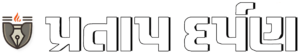Are you stuck with a flat tyre? iPhone connects you to roadside assistance via satellite, no signal required
Roadside Assistance via satellite allows iPhone 14 and later models to contact a roadside service provider when you’re stranded in areas with no cellular or Wi-Fi coverage.
listen to the story

Are you stuck due to a burst tyre? Apple’s Roadside Assistance feature via Satellite, available on iPhone 14 models and later, makes it easier than ever to get help in an emergency, even without cellular or Wi-Fi coverage Even in the areas. This innovative feature allows you to request assistance for vehicle related problems, such as locking, a flat tire, or running out of fuel, via a satellite connection. It’s a valuable addition to Apple’s line of emergency tools and could be a game-changer for those traveling in remote or rural areas. Let’s learn how this feature works and where you can use it!
What is roadside assistance via satellite?
Roadside Assistance via satellite allows iPhone 14 and later models to contact a roadside service provider when you’re stranded in areas with no cellular or Wi-Fi coverage. This feature is specially designed for those moments when your car breaks down, be it due to a flat tyre, lockout or running out of fuel, and there is no regular communication channel available to request help. Through the direct satellite link, users can message roadside service providers to get the assistance they need, ensuring that they are never stranded in areas that are beyond the reach of traditional mobile networks.
The service is free for the first two years after activating your iPhone 14 or later model. After this period, the roadside service provider will charge according to their pricing plan, and you will be informed of the cost before dispatching assistance.
How does the feature work?
Using roadside assistance is quite simple through the satellite feature. First, you need to be in an area where there is no mobile or Wi-Fi coverage. You also need a clear view of the sky and horizon to establish a connection with the satellite.
To start the process, you have a few options:
–Connection Assistant: Go to Control Center, tap the Mobile Data button, then select “Satellite.” You can also access Satellite features by going to Settings and tapping “Satellite.” From there, follow the on-screen instructions to connect to the satellite. Once connected, select “Roadside Assistance” to request assistance.
–Messages app: If you open a new message and type “roadside” in the address field, an option to request roadside assistance via Satellite will appear. You can use keywords like “roadside assistance,” “assistance,” “send assistance,” “emergency,” or “flat tire” to trigger the feature. Alternatively, if you try to call 911 (or your country’s emergency number) and don’t get through, you’ll be asked to message emergency services or a roadside assistance provider via satellite. Once connected, you can communicate with the roadside service provider, explaining your situation. The satellite connection ensures that your message is delivered even when you are off the grid.
compatible devices
To use this feature, you need an iPhone 14 or later model. Additionally, the device must be running on iOS 17 or later. To access all the features, it is important to keep your device updated to the latest version of iOS, especially before traveling to remote areas. iPhones with Verizon SIMs in the US require iOS 17.2 or later for Verizon roadside assistance.
Except for models purchased in certain countries such as China, Russia, and a few other countries, international iPhone users can use the satellite feature in the United States and the United Kingdom if they are traveling there.
Facility availability
As of now, roadside assistance via satellite feature is available to iPhone users in the United States, including Puerto Rico and the United Kingdom. In the US, AAA and Verizon are the main service providers, while in the UK, Green Flag offers the service. It’s important to note that not all service providers cover every state or territory in these countries, so availability may vary depending on location. Additionally, users who purchased iPhones in specific countries like China, Russia, and some Eastern European and Central Asian countries will not get access to the satellite connectivity feature.