macOS Sequoia beta is now available, bringing several unique features to MacBooks
The latest public beta of macOS Sequoia is available for download. Here’s a quick look at some of the top features and what they offer.

In June this year, Apple introduced its latest operating system, macOS Sequoia, also known as macOS 15, at the Worldwide Developers Conference (WWDC). I downloaded the free update to check out some of the new features that come with it, including enhanced Safari capabilities and advanced artificial intelligence tools, along with new innovations.
At WWDC, Apple explained how it wants to boost productivity and entertainment on the Mac with some new functionalities. Whether it’s the new iPhone mirroring feature, the upgraded password app or the cutting-edge AI-powered Apple intelligence, there’s something for all kinds of creators. Here’s a detailed look at what you can expect from macOS Sequoia.
How to download the macOS Sequoia public beta
Before we list the features, here is a list of Macs compatible with macOS Sequoia:
– MacBook Air 2020 and later
– MacBook Pro 2018 and later
– Mac mini 2018 and later
– iMac 2019 and later
– iMac Pro 2017 and later
– iMac Pro 2019 and later
– iMac Studio 2022 and later
To download the public beta, make sure your Mac is backed up using a physical drive or iCloud. Then, on your Mac, go to System Settings > General > Software Update, and select macOS Sequoia Public Beta. The file size is about 14.6GB, so make sure you have enough space on your hard drive.
Key features of macOS Sequoia
iPhone Mirroring
One of the key features of macOS Sequoia is iPhone mirroring, which is part of Apple’s Continuity suite. I liked how this feature allowed me to access and interact with my iPhone directly from the Mac. However, this feature only works when the iPhone is locked or in standby mode. Also, I had trouble navigating some apps on the Mac. At times I was unable to return to the previous window and this is something Apple needs to fix. I was able to drag and drop content and respond to notifications seamlessly between the devices.

Window Tiling
This feature is inspired by Windows’ Snap feature, where in macOS Sequoia you can place window tiles, which allows users to easily arrange multiple windows on their screen. I was able to project up to 6 tiles at the same time. All you have to do is drag a window to the edge of the screen, and the OS suggests a tiled position. You can arrange windows next to each other or in corners to enhance multitasking. I think this will eliminate the need to constantly switch windows and is a welcome update for the Mac.
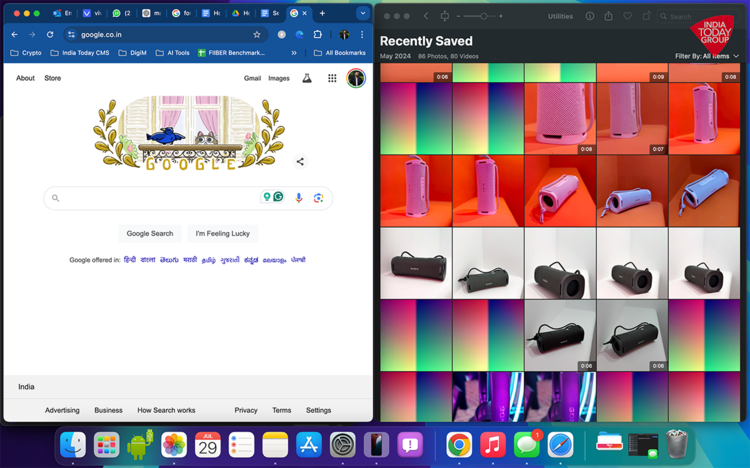
Password App
The new Passwords app provides a streamlined way to manage all your passwords, passkeys, and verification codes. I’ve been using multiple Apple devices and it was nice to see that it seamlessly syncs all passwords across Apple devices. It also supports Windows passwords via iCloud, and features end-to-end encryption for enhanced security.
This is a great way to manage all your passwords in the Apple ecosystem and it will also help you gain access to multiple apps without having to enter credentials again and again.

Advanced Web Conferencing
Building on the tools introduced in macOS Sonoma, Sequoia adds new features for virtual meetings. Presenter Preview lets you see what you’re sharing before broadcasting it in apps like FaceTime and Zoom. The Background feature allows you to use system wallpaper, gradients, or custom images as a virtual backdrop during a call.
Smart Browsing with Safari
Safari in macOS Sequoia has received significant upgrades. The new Highlights feature uses machine intelligence to display relevant information like directions, links, and reviews directly from the webpage. The redesigned Reader feature offers a distraction-free reading experience with summaries and tables of contents. For video content, the Viewer feature brings video to the forefront with picture-in-picture capabilities. Some of these features are yet to arrive in full beta, so stay tuned for more updates.
AI on Mac with Apple Intelligence
Exclusively for Macs with M-series Apple Silicon chips, Apple Intelligence brings a suite of AI-powered tools to macOS Sequoia. Although the current beta does not have Apple Intelligence features, we can expect the following features to be included in the next beta update.
1. Writing instruments
Writing tools in Apple’s Intelligentsia include features such as Rewrite, which provides different versions of your text in different tones; Proofread, which checks for grammar and stylistic errors, and Summarize, which condenses text into key points or summaries.
2. Image Playground
Image Playground is a fun new app that generates images based on user input, available in illustration, sketch, and animation styles. Think of it as ChatGPT for image generation. You can access this feature through a specific app or through Messages.
3. Memory customization in Photos
The Memories feature in the Photos app is now more customizable. Users can create unique storylines based on themes that Apple curates as the best photos and videos. A new clean up tool, similar to Google’s Magic Eraser, lets you easily remove unwanted elements from photos.
4. New Notes app
The Notes app now includes transcription of audio sessions and the ability to summarize notes. Additionally, the new Math Notes feature solves equations directly within the note. I used these features on the iPad Pro and iPhone 15 Pro Max, they work perfectly. I think these features will help those who do a lot of academic work on the Mac.
5. Siri update
Siri has been significantly improved, making it work with more natural speech and contextual understanding. Users can now type requests and it also benefits from integration with OpenAI’s ChatGPT, allowing for more nuanced responses.
additional features
Calculator app: Now supports advanced expressions and calculation history.
Game Mode: Smooth gaming experience with improved performance and lower latency.
MacOS Sequoia is set to revolutionize the way we interact with our Macs, bringing the best of AI, improved user experience, and stronger security. Now, some of these features are not fully enabled on the new beta and some users won’t be able to use some of them. Whether you’re a casual user or a power user, macOS Sequoia has something that will make your daily computing tasks better. Get ready to upgrade and explore all that this new OS has to offer.

