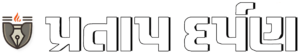iOS 18.2 finally brings Image Playground and here’s how you can use it in India
Apple’s iOS 18.2 update includes new AI features from Apple Intelligence, including Image Playground, Genmoji, and more. While Indian local English support is expected to arrive in 2025, users can still access these features through a simple workaround.
listen to the story

Apple has finally released the much-awaited iOS 18.2. The new OS update introduces a number of features aimed at enhancing the creativity and productivity of iPhone users. Additionally, for iPhone 15 Pro and iPhone 16 series users, iOS 18.2 also brings new AI features from the Apple Intelligence suite, including Image Playground, Genmoji, Visual Intelligence, ChatGPIT integration with Siri, and more.
Along with these new AI features, Apple is also expanding localized English support with iOS 18.2. This includes Australia, Canada, Ireland, New Zealand, South Africa, and the UK apart from the US, however, Indian users may have to wait a little longer, as the English (India) localization of Apple Intelligence will officially launch in 2025. But if you’re already eager to try out the new Apple Intelligence features in India, there is a solution.
How to use Apple Intelligence in India
You can access Apple Intelligence features on your iPhone 15 Pro or any iPhone in the latest iPhone 16 series by adjusting your device settings:
- Go to Settings > General > Language & Region.
- Select English (US) as the primary language of your device.
- Navigate to Settings > Apple Intelligence & Siri > Language.
- Select English (US) for both Siri and Apple Intelligence.
- Once configured, you will be prompted to join the Apple Intelligence waiting list.
Note that after joining, Apple will notify you when the required language models are ready for download. Download time will depend on your network speed. Once you gain access to the Apple Intelligence Suite, you’ll be able to try out new features including Image Playground – Apple’s generative image application.
What is Image Playground?
Image Playground is an Apple AI feature that is part of the Apple Intelligence Suite. It allows users to create images. This tool enables users to combine text descriptions, concepts, and photos from their library to generate personalized visuals. This feature supports two different styles: animation and illustration. Users can also explore various creative options, such as choosing a theme, outfit or accessories to create their images.
Additionally, Image Playground will be integrated into multiple apps like Messages, Freeform, and Keynote, making it accessible across the Apple ecosystem.
How to use Image Playground
After gaining access to Apple Intelligence and updating your iPhone to iOS 18.2:
- Open the Image Playground app on your iPhone.
- It may take some time for the app to download necessary support for Image Playground, Zenmoji, and other updates.
- Once the download is complete, open the Image Playground app.
- Tap the Add button and select an option:
- Choose a theme, outfit or accessories.
- Enter a text prompt to generate the view.
- Use existing images from your photo library.
- Choose from animations and illustration styles for your image.
- Tap Done to save the image to your gallery or share it directly through Messages or other apps.
Additionally, you can edit saved images by adding concepts, refining details, or adjusting styles.