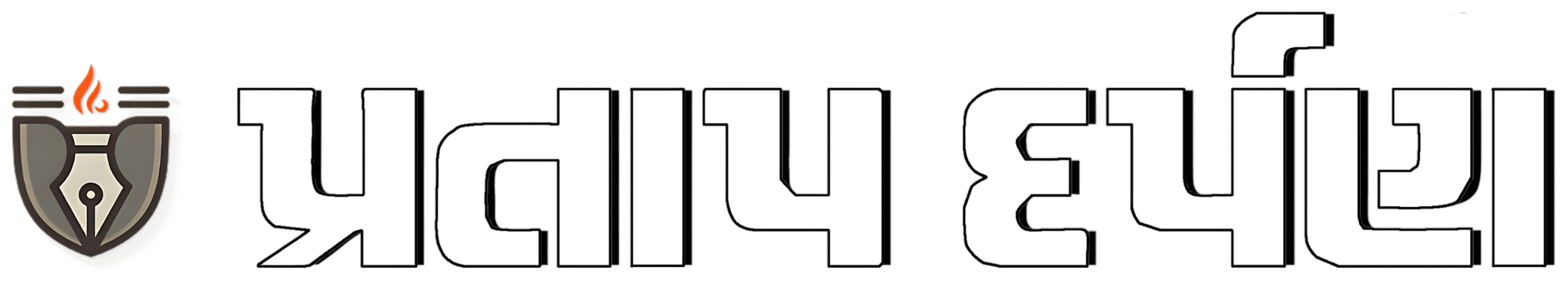In 2018, Dai Nippon Printing unveiled an e-ink dress that can instantly create new designs. Last year, BMW showcased the iVision D concept car, which featured similar color-changing e-ink panels. Wouldn’t it be a shame to have such things if your phone couldn’t change its appearance to match them?
Infinix loves to experiment with this kind of technology. The Infinix concept phone 2021 had a solid electrochromic film that could change color and an electroluminescent film that could light up. Earlier this year, we got a chance to see another prototype device that used e-color shift to change the look of its back. Today, we’re looking at the next evolution of this technology – E-Color Shift 2.0.

Infinix concept phone with e-color shift 2.0
First of all, what is it? It covers the back of the phone and can change color on user command. This is similar to e-ink where new colors take a while to set. But once they settle, they do not require power and will remain on even if you turn off the phone. Note that this is not a display, it can’t actually draw things, but it can change the color of multiple elements individually.
And this is where v2.0 beats v1.0 – the original e-Color Shift concept phone could only change the color of the four quadrants behind it in a 2×2 grid. The new version can transform the background and many foreground elements into fairly free-form patterns. Many more different looks can be created with this.


ColorShift app controls the back
You use the ColorShift app to control the back – you can choose between six different designs and six different color palettes. Look at the palettes (colored circles in the screenshot below), the upper left quadrant represents the background. It may be white, black, orange, yellow or blue. Other elements are colored so that they stand out from the background.
Here are some different looks you can enable:



Yellow, white and blue background with e-color shift 2.0
And a few different patterns, so you can see the different elements that can be controlled:



various pattern options
The colors aren’t particularly vibrant (especially the yellow and orange), but the blue is a nice, dark color. The blue and black background really changes the look of the phone.
You can also choose a white background, which shows a pattern of diamond shapes on the back. Or even turn this feature off to view normally – when you do this, you can’t actually see that there’s anything there.
Or you can go for the fun option and enable the loop display toggle in the app. This will cycle through different designs and animate them along the way. This keeps things moving, but will get better once the technology improves and is able to change colors faster.
Like previous concept phones, Infinix is exploring different ways to use the color-changing technology beyond just looks.
It can show back incoming and especially missed calls and new messages. We say “especially” because the colors take a while to settle, which means it’s not suitable for “pay attention to me right now” type notifications. As usual, notifications on the Back Idea run into the same problem – most people hold their phone screens facing up. Especially because most phones have an always-on display, which handles notifications properly.
But with this, you’ll know if you missed a call – even if your phone’s battery is dead! Then, you can plug it in and watch the color change as the phone finishes charging.

Infinix is also exploring how this technology can become a reflection of you beyond your style and color preferences. AI Emotions Recognition analyzes your photos and detects how you feel – then it changes the background to reflect those feelings.
Similarly, it can detect weather conditions and make adjustments based on that – a nice yellow background for sunny days or blue for gloomy, rainy days. We think it’s a good idea, but we would prefer it to be linked to the weather forecast rather than photos.




Colorshift styles can be created based on weather, emotions and colors
One day in the near future, this technology could eliminate separate color SKUs for phones – the back color would be a setting similar to your wallpaper. And as the technology matures, it will be able to create complex patterns, giving your phone a different look every day.
Of course, this could be one of those “in the year 2000” predictions that never came true. And this can happen for the most common reasons, for example people putting cases on their phones. E-Color Shift works with transparent cases, for what that’s worth. Either way, we love to see innovation and forward-thinking, even if it never gets past the prototype stage.