Google photos get 10th anniversary update, now going to use a lot of AI for editing
Google will roll many AI-operated features in its photo app. It now uses AI features that were already exclusive to only pixel phones.
Listen to the story
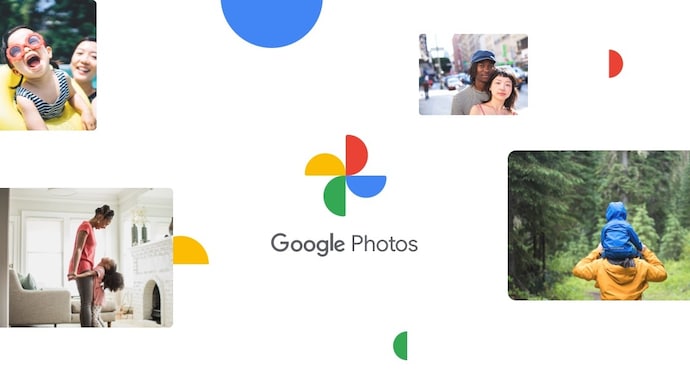
In short
- Google photos contain new AI powers, including pixel-exclusive
- Re -designed editing menu has also received a visual overhaul
- It is ready to start rolling out globally for Android users starting next month
To mark the 10th anniversary of the Google photo, the tech giants have unveiled a major reading of their photo-editing interface, and this is not just a cosmetic upgrade. With a improved user experience, Google is rolling two powerful AI-operated features that were previously exclusive to pixel phones: remagins and auto frames. It is part of the widespread effort of the next generation editor Google, which is to make the professional-grade editing tool more accessible to everyday users. Update brings a simplified interface and powerful new features, aimed at photo editing clever, sharp and more intuitive.
Google photos have AI-operated features
Leading the upgrade is Reimagine and Auto Frame, both are operated by generative AI. The reimagine tool allows users to replace the form of their images by typing in natural language signals. For example, if a photo offers a storm sky, you can simply ask for “clear blue sky”, and AI will change the image accordingly, swaping the dull weather for some more attractive.

Meanwhile, the auto frame, analyzing the composition of your photo provides intelligent framing suggestions. It may recommend a better crop, wide the view, or even to expand the image beyond its original boundaries using AI – all users are designed to help achieve a better visual balance without manual trick.
New interface
The re -designed editing menu has also received a visual overhaul. The pre-disorganized, double-layered toolbar has been replaced with a cleaner, single-ru interface. Now, users will find three major editing shortcuts displayed as Thumbnails: Enhance, Dynamic, and a new addition called AI Enhans.
Choosing AI Enhance produces three automatic editing of your image, such as a combination of effects such as sharpning, object removal and light adjustment. Users can preview and choose their favorite results manually, eliminating the requirement of fine-tune settings.

What is more, users can now draw directly to specific areas in a picture to make targeted changes. Whether it is separating an individual, object, or background, the editor will automatically suggest editing such as staining, repairing, or increasing lighting based on selection.
Beyond editing, Google is also offering a clever new way to share photo albums. Albums can now be shared through the QR code, especially allowing for quick and convenient access in group settings. Imagine printing a QR code at a party, guests can scan it to see and contribute to their photos in the album in real time.
The Google Photo Editor has started rolling out globally for Android users starting next month. The iPhone users may expect updates at the end of this year, although Google has not specified a firm date for iOS launch.
As Google Photo celebrates its decade travel, these new tools indicate a future where AI and intuitive design designs come together to give more creative control to users-no professional skills are necessary.





