Google is making it harder for thieves to unlock stolen devices: Learn how
Google has introduced new security features to prevent thieves from accessing stolen Android devices. These include theft detection lock, offline device lock and remote lock, which enhance user data security.
listen to the story
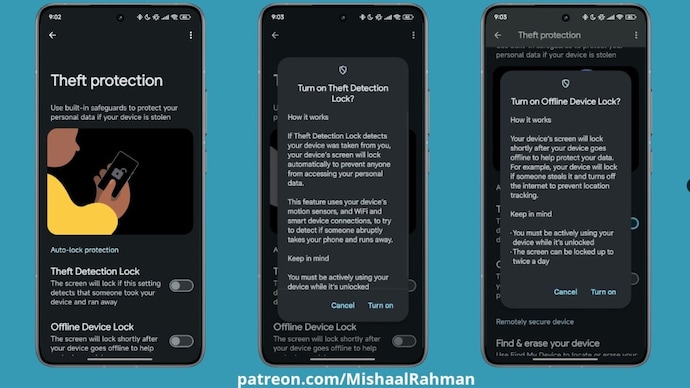
Imagine you are walking down the street, and suddenly someone snatches your phone and runs away. In that moment of panic, your phone goes missing, and you worry about what the thief might have access to. Well, Google has a solution that can save you from this nightmare! According to renowned tipster Mishaal Rehman, with three new security features – Theft Detection Lock, Offline Device Lock and Remote Lock – your Android phone can now lock itself when it detects suspicious behavior, keeping your personal data safe. Is. These smart features are being implemented across the US, making it harder than ever for thieves to unlock stolen devices.
What is theft detection lock?
Theft detection lock is one of the most interesting new security devices. It is designed to detect when someone snatches your phone. Whether a thief catches you while you’re walking or riding a bike, this feature detects sudden movements and potential theft.
The detection system works through a machine learning (ML) model that monitors how your phone is being handled. For example, the phone will automatically lock if it senses rapid acceleration after taking it from your hand. Once locked, a thief can’t access your apps, data or personal information, which is a huge relief for anyone worried about their phone being used for malicious purposes. This locking mechanism occurs instantly, making it difficult for a thief to continue using the device.
How does this feature work?
Theft Detection Lock works by analyzing your phone’s activity patterns. Google has trained a machine learning model to detect specific types of activities that occur when a phone is stolen. For example, if someone suddenly snatches the phone and runs away or drives away quickly with a bike or car, the phone will recognize that action and lock itself immediately.
The good thing is that this detection is completely automatic, so users don’t need to turn it on manually. It is designed to attack when a thief is roaming, ensuring that they cannot access your phone even if they have physical possession of it. And since it doesn’t depend on a constant internet connection, this lock can even work offline.
In addition to theft detection lock, offline device lock is another new security measure. It locks the screen if a thief tries to disconnect your phone from the internet for a long time. This ensures that even if someone tries to prevent remote tracking or unlocking, the device will still protect itself.
Finally, there’s the Remote Lock feature, which allows users to remotely lock their phone using their phone number. This is especially helpful if you can’t access your Google Account or “Find My Device.” This provides an additional layer of remote security.
Who can access these features?
At the moment, Google is rolling out these features to users in the US. The rollout appears to be gradual, with different devices receiving different features at different times. For example, some users have reported getting theft detection lock and offline device lock, but not remote lock. Conversely, some Pixel users have access to the remote lock but not the other two.
The new locks are expected to be available on many Android devices, but the rollout is starting with specific models. The features first entered beta testing in Brazil in August and have now been expanded to a wider audience, with more users in the US expected to get them soon.
If you have a device like the Xiaomi 14T Pro or Google Pixel, there’s a good chance you’ll see these new security features in an upcoming software update. These protections are an important step in helping users keep their data safe in the event of theft, providing a sense of security even if things go wrong.




