iPad pro M4 Review : The M4 processor in the Apple iPad Pro makes the device sleeker, more capable, and more adaptable than before. Although pricey, it is a gadget that accomplishes tasks that a standard tablet or laptop cannot. And for certain users, that makes it very helpful—almost necessary.
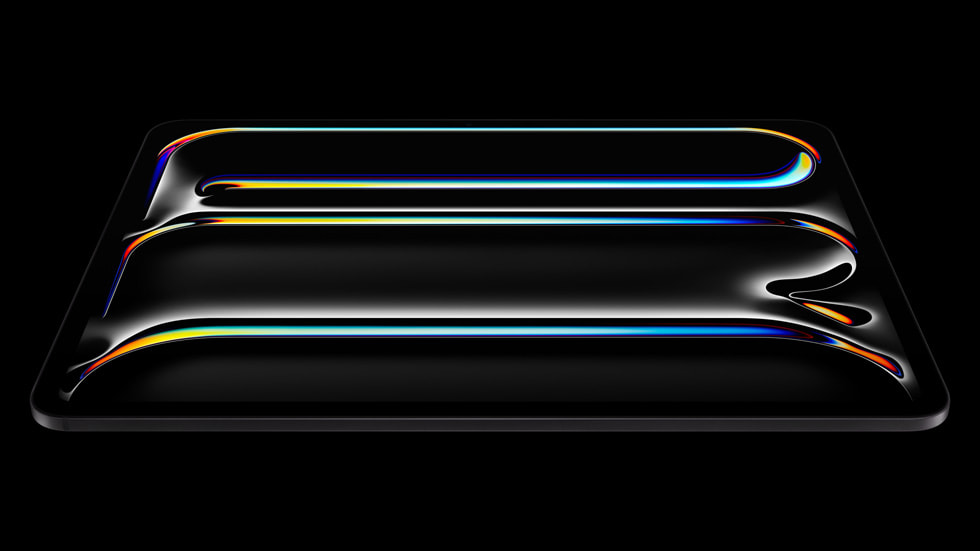
iPad pro M4 Review: Precision Tool for Specialised Work
iPad pro M4 Review : After Apple’s latest iPad Pro launch featuring the lightning-fast M4 chipset and a sleek aluminum body, I pondered on its purpose. Initially, I spent only 15 minutes with the device I reflected on how Apple is transforming the iPad Pro into a tool tailored for specific users and tasks.
This marks a departure from the iPad’s original concept as a device mainly for leisure activities like content consumption and light work such as checking emails.
ALSO LOOK : Asus ZenBook Duo 14 (2024) Review: Is It Really Worth the Investment?
Now, having used the iPad pro M4 Review for about 10 days, I can offer a more comprehensive review. Before diving iniPad pro M4 Review, let’s touch on what the iPad Pro M4 is all about. With a starting price of Rs 99,900 in India, this tablet doesn’t come cheap. To unleash its full potential, adding the new Magic Keyboard and the Apple Pencil Pro is recommended, albeit at an additional cost.
Depending on the storage capacity, optional features like the nano-texture display – which is exceptional – the total cost can easily exceed Rs 1,50,000. But why would someone invest in a tablet with such a hefty price tag?

This question is crucial. The answer lies in how you perceive the iPad Pro M4. If you view it simply as a tablet, albeit a powerful and unique one, then spending Rs 1,50,000 might not seem justified. However, if you see the iPad Pro as a precision tool – like a scalpel for tasks that demand finesse and accuracy where a regular knife falls short – then its appeal becomes apparent.
To clarify, certain activities such as surgery or crafting delicate objects require the precision that only a scalpel can provide. In these scenarios, a knife won’t suffice; you need the right tool. For some users, the iPad Pro with the Pencil Pro and touchscreen capabilities serves as that precise tool, rather than a conventional laptop or tablet.
iPad pro M4 Review Essentials
In India, the iPad Pro is available starting at Rs 99,900 for the 11-inch version without cellular connectivity. The cellular variant starts at Rs 1,19,900. The 13-inch iPad Pro M4 begins at Rs 1,29,900, boasting double the storage of its predecessor at 256GB in the base model.
Opting for the nano-texture screen requires a minimum of 1TB storage. The Pencil Pro retails at Rs 11,900, while the new Magic Keyboard is priced at Rs 29,900 for the 11-inch model and Rs 33,900 for the 13-inch variant. Cellular connectivity is facilitated via eSIM.
In summary, a complete setup featuring the iPad Pro M4 doesn’t come cheap. However, once you commit, you gain access to arguably the finest tablet experience available, characterized by sheer excellence.

iPad pro M4 Review : Redefined Excellence
A significant aspect of the iPad Pro M4 lies not in its appearance, but in its essence. Measuring a mere 5.1mm thin, the 11-inch iPad Pro, which this review focuses on, stands as Apple’s slimmest computer yet. Despite its thin profile – even thinner than the Pencil Pro – it remains robust with a sturdy aluminum build that exudes premium quality.
Noteworthy tweak is the shift in the front camera orientation to landscape mode, enhancing video conferencing experiences. Internally, Apple has enhanced the cooling system with an elaborate graphite design and copper base in the Apple logo, aimed at better heat dissipation from the M4 chipset. Though the extent of this improvement remains uncertain, my usage in scorching Delhi summer – where temperatures reach up to 44 degrees – revealed no overheating issues.
The Magic Keyboard stands out for its exceptional build quality, featuring keys with tactile feedback despite the slim profile and a swiveling hinge that adjusts to an optimal angle. Additionally, it houses an extra USB C port, a practical addition appreciated by many users.
Navigating the iPad Pro M4
iPad pro M4 Review with giving The introduction of the M4 chipset in the new iPad Pro is a notable surprise given the recent launch of the M3. Apple states that the new image processor plays a crucial role in powering the OLED display on the iPad Pro.
The iPad finally incorporates an OLED display. More than just any display, this screen can be described as the most impressive computer display I have encountered. Behind the scenes, the iPad Pro M4 screen combines two OLED panels to create what Apple terms as Tandem OLED.
Resulting in a screen capable of reaching an impressive brightness of 1600 nits. Beyond the specifications, my experience with the iPad Pro highlighted its vibrant colors, deep blacks, and outdoor visibility, particularly with the nano-texture screen on the Pro 11 model which eliminates glare and offers a printed-like appearance to text and colors.
Performance-wise, iPad pro M4 Review with chipset introduces substantial improvements, surpassing the M2 by 1.5 times and displaying up to 4 times faster rendering speeds in applications like Logic Pro. Additionally, the enhanced Neural Engine facilitates AI-driven tasks showcased through apps such as Logic Pro, equipping music producers and artists with innovative features.
Practical utility aside, the iPad Pro M4 functioned as a smooth-sailing computer during my usage, handling multiple tasks effortlessly, even with demanding applications like video editing. When paired with the Magic Keyboard, the iPad Pro M4 delivers a near-laptop experience with functional keys and a touchpad resembling those on a MacBook.

In recent years, Apple has incorporated numerous enhancements in the iPadOS, including new multitasking functionalities. Although features like the three-finger swipe to access the taskbar and side-by-side app arrangement are handy, using the iPad Pro as a laptop replacement may not suit everyone due to the learning curve associated with mastering iPadOS functions.
Nevertheless, familiarizing oneself with the intricacies of iPadOS can lead to a tailored workflow, unlocking new productivity levels and enhancing user experience, especially for creative professionals.
iPad pro M4 Review : A Meld of Productivity and Creativity
While excelling as an entertainment hub, the iPad Pro M4 proves its mettle in creative pursuits, facilitated by the new M4 chipset, exceptional display, and versatile Pencil Pro.
Applications like Logic Pro and Final Cut Pro benefit from smooth operation on the iPad, presenting multimedia content creators and creative professionals with a seamless platform to realize their artistic visions effortlessly.
The AI features within Logic Pro cater to music and sound enthusiasts, while enhancements in Final Cut Pro, such as live multi-cam support, extend the tablet’s utility in multi-camera setups, heralding a new era in content creation.
iPad pro M4 Review : A notable highlight of the iPad Pro M4 is the Pencil Pro, now equipped with enhanced precision and versatility for illustrators and multimedia artists engaged in tasks like sketching, annotations, and digital artwork. While these new features may not be of universal appeal, individuals in creative fields stand to benefit substantially.
The iPad Pro M4 effortlessly juggles multiple roles: an on-the-go entertainment companion, a competent laptop substitute with the Magic Keyboard, and a indispensable work tool for specialized tasks. Noteworthy is its commendable battery life, offering up to 20 to 25 hours of usage on a single charge, depending on the activity. This impressive longevity is further attributed to the Pro’s adept power management, ensuring optimal performance.

iPad pro M4 Review Verdict: Is the iPad Pro M4 Worth It?
iPad pro M4 Review : caters to specific user needs and distinct use cases, making it a tailor-made tool for specialized tasks. For everyday tablet requirements, alternatives like the iPad Air or the regular iPad may suffice.
However, the iPad pro M4 Review which serves shines as a precision instrument, particularly for creatives in fields like art, music, and film production. If your work demands the unparalleled capabilities and features of the iPad Pro – encompassing the Pencil Pro, Tandem OLED display, and M4 performance – then this device stands as an unrivaled solution that unlocks limitless possibilities in creative endeavors. The price point is justified by the immense value it offers, revolutionizing workflows and efficiency for creative professionals.
