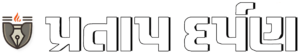WWDC 2024: With the new Continuity, Apple will allow you to carry and use your iPhone inside a MacBook
Apple’s latest Continuity update, introduced during WWDC 2024, allows users to carry and use their iPhone inside their MacBook. The feature offers seamless integration and promises to boost productivity.

“Once you enter the Apple ecosystem, you don’t want to get out of it.” This is a popular notion among Apple users and has existed for a long time. And Apple announced during WWDC 2024 that it is now further strengthening its ecosystem. The event began on June 10 at 10:30 PM IST and saw a number of announcements. And the update to the Continuity feature announced during the event will allow you to use your iPhone inside your Mac. With this, the tech giant has further blurred the lines between its devices.
“When you use a Mac, iPad, iPhone, or Apple Watch, you’re able to do incredible things. And when you use them together, you can do even more. Use your iPhone as a webcam for your Mac. Make and receive phone calls without picking up your iPhone. Automatically unlock your Mac when you’re wearing your Apple Watch. It’s like they were all made for each other. Because they were made for each other,” Apple said in a press release.
The iPhone became an extension of the MacBook
With the new Continuity update, your iPhone will become an extension of your MacBook, giving you more flexibility and efficiency. With Continuity Camera, not only can you use your iPhone as a webcam for your Mac, but you can also access its unique camera capabilities directly within your MacBook.
Features like Desk View, which allows you to share a top-down view of your workspace, and Studio Light, which enhances your video calls by artistically lighting your face while dimming the background, are now more accessible than ever. Plus, with Center Stage, you can move around during a call without worrying about leaving the frame.
Document scanning and photo entry simplified
We’ve all been in situations where we quickly scanned a document using our iPhone but needed some time to transfer it to our Macbook. But now, that’s even easier. You can simply take a picture of a document or scan it using your iPhone, and view it instantly on your MacBook. This functionality extends to multiple apps, including Finder, Mail, Messages, Notes, Pages, Keynote, and Numbers, making your workflow easier and more efficient.
Plus, you’ll be able to control both your Mac and your iPhone with the same keyboard and mouse or trackpad. Users will be able to move their cursor easily between devices and harness the power of both. For example, you can use your iPhone to draw detailed illustrations with Apple Pencil, then easily integrate those drawings into your MacBook presentations.
Advanced Screen Sharing and Sidecar
The new update also enhances screen-sharing capabilities. Now, you can share content like videos or Keynote slides from your iPhone to your MacBook’s screen, boosting productivity and collaboration. Your MacBook can also act as an AirPlay speaker, delivering high-fidelity, room-filling sound from your iPhone.
Sidecar also takes on new dimensions with this update, allowing you to use your iPhone as an additional display for your MacBook. Whether you need to expand your workspace or mirror your screen for presentations, Sidecar offers versatile options to suit your needs. Plus, with Apple Pencil support, you can create and edit content with precision right from your iPhone.
Apple also announced that Continuity Markup and Sketch are now more powerful, allowing you to sign documents, correct papers or highlight details on images using your iPhone, with updates appearing in real time on your MacBook. You can also create sketches on your iPhone that are automatically inserted into your MacBook documents, simplifying your creative process.
Answer calls with your MacBook and other features
With the new update, it’s also become easier to send and receive SMS text messages and phone calls from your MacBook. All messages and calls that appear on your iPhone are available on your MacBook, ensuring you never miss any important communication. You can start a conversation or answer a call directly from your MacBook, even if your iPhone is out of your reach.
Meanwhile, Auto Unlock lets you log in to your MacBook with your Apple Watch, eliminating the need to type in a password. Handoff lets you start a task on one device and continue on another without interruption. For example, you can start writing an email on your iPhone and finish it on your MacBook, or easily switch devices during a task.
Another highlight of this event was that users will be able to copy and paste images, videos or text on their iPhone into their MacBook apps and vice versa with the help of Universal Clipboard. On the other hand, AirDrop will make file sharing between your iPhone and MacBook simple and efficient.
Finally, the MacBook will be able to remotely activate Personal Hotspot on your iPhone, ensuring you’re online in seconds. The integration displays signal strength and battery life, helping you easily manage your connectivity.
#WWDC #Continuity #Apple #carry #iPhone #MacBook