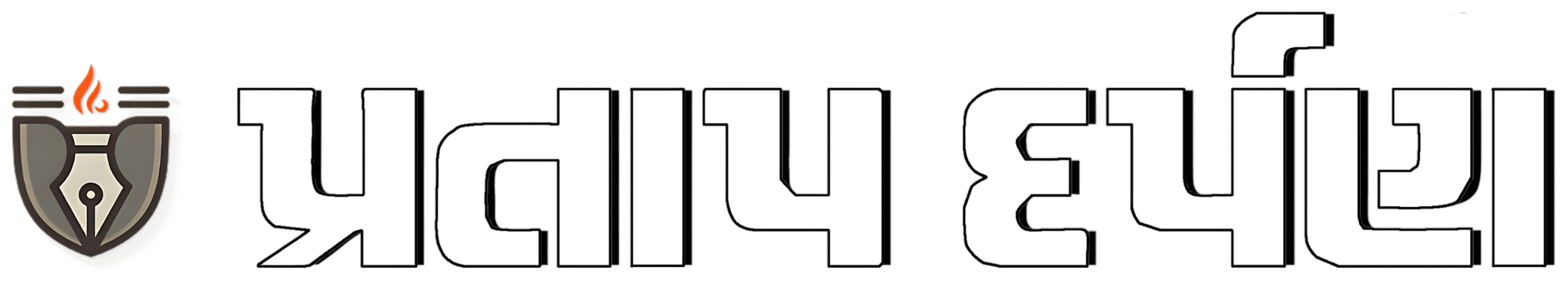Microsoft has started rolling out the Windows 11 24H2 update, known simply as the “Windows 11 2024 Update.” This version improves security, brings new connectivity options and adds more AI capabilities to CoPilot+ PC.
One useful change is that quick settings are now a scrollable list, which you can customize by rearranging different options. There’s a refresh button in the Wi-Fi selection UI, so you can easily re-scan for nearby networks.
This update adds Wi-Fi 7 support for much faster data transfers if your PC has the right hardware. Additionally, Windows 11 now works with hearing aids that support Bluetooth LE Audio.


Scrollable quick settings • Wi-Fi 7 support
Another thing you will find in Quick Settings is the Power Saver toggle. It’s been around for laptops forever, but it’s now also available on mains power if you want to reduce power usage.
Devices with a fast enough NPU, branded CoPilot+, have several new AI features. Breaks down language barriers – auto-generated captions are available system-wide for all video players. They transcribe the audio and can translate it into your language. All this from a local model, which keeps latency as low as possible.


System-wide captions with translation • Windows Studio Effects
New Windows Studio effects are also available systemwide. These work with your webcam to blur the background or apply different styles to your camera feed. Additionally, Voice Focus uses the NPU to remove background noise and cancel echoes from the room. There’s a teleprompter feature for those who have prepared a speech and it has an “Eye Contact” mode that adjusts your gaze to maintain eye contact with your audience (your eyes move left and right as you read. ).

The controversial Windows recall is returning with additional security features. Saving snapshots is now an opt-in feature. Using those snapshots requires secure Windows Hello sign in. The recall will be available on Snapdragon X devices from October and on Intel/AMD-powered devices from November.


Windows Recall • Windows Search now has AI
Windows Search is also infused with AI – instead of trying to remember file names, just describe what you’re looking for, for example barbecue party photos.
Talking about photos, the new Super Resolution feature can enhance your old photos up to 8 times. It runs on the device, so it’s not uploading your photos to the cloud. Windows Paint has new AI tools, including Generative Fill and Generative Erase, which let you add and remove things from photos at will.


Super resolution for photos • Generative editing in Paint
Don’t worry if you can’t remember it all – the new Click to Do is a simple gateway to all the new features. Clicking while holding down the Windows key brings up a context menu with relevant actions like performing visual search on Bing, blurring the background in a photo, removing objects from a photo, summarizing text, and more.

Some other improvements are also worth mentioning. For example, you can now use HDR images as your desktop background. Also, File Explorer can now create and read RAR and 7z archives natively. Running apps now have a new way to display the progress of ongoing operations with a progress bar below the app’s icon.