Upcoming software update: One UI 7. Whether you’re a tech enthusiast or just someone looking to make the most out of your Galaxy device, this update promises to bring a host of exciting changes and improvements.

Table of Contents
What is One UI 7?
Samsung’s latest iteration of its custom Android skin, designed to enhance the user experience on Galaxy devices. Building on the foundation of previous updates, UI 7 introduces a range of new features, performance upgrades, and user interface tweaks that make navigating your device more intuitive and enjoyable.
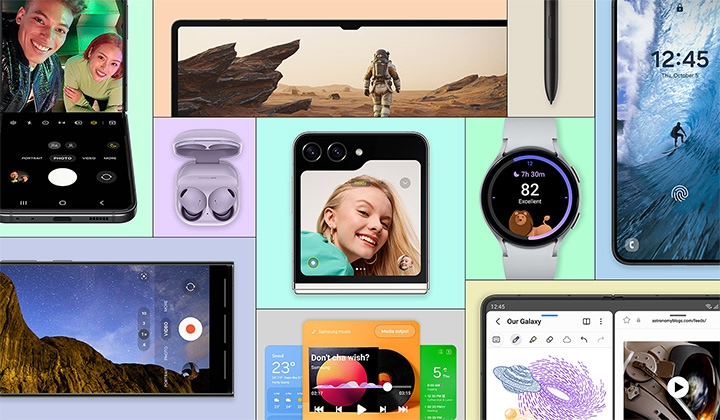
History of One UI Updates
Samsung’s One UI journey began a few years ago, aiming to streamline and simplify the user interface across its devices. With each iteration, Samsung has focused on making the UI more user-friendly and packed with features that cater to modern smartphone needs.
Key Features of One UI 7
So, what’s new in UI 7 ? Let’s break down the standout features that are making waves among Samsung users.
User Interface Enhancements
One of the first things you’ll notice about one UI 7 is the redesigned home screen. Samsung has introduced a cleaner, more modern look with improved widgets and a more customizable layout. The notification center has also seen an overhaul, making it easier to manage notifications and quick settings.
Performance Improvements
Speed and efficiency are at the heart of One UI 7. You can expect faster app launch times and smoother animations, making everyday tasks feel more fluid. Additionally, Samsung has implemented battery optimizations to ensure that your device lasts longer between charges.
New Functionalities
One UI 7 isn’t just about looks and speed; it also brings new functionalities to the table. Advanced privacy features give you more control over your data, while integrated health monitoring tools make it easier to keep track of your fitness goals. Enhanced multitasking capabilities allow you to use multiple apps more effectively.
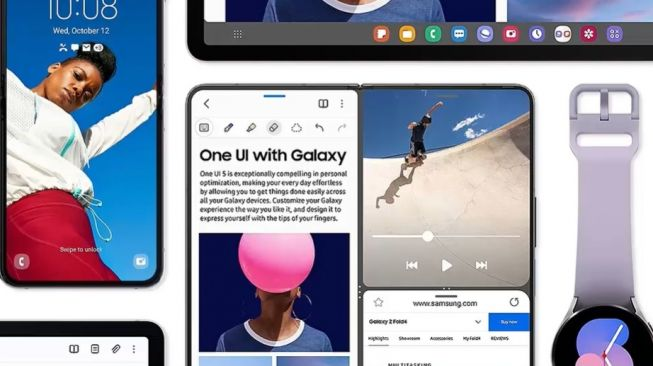
User Interface Enhancements
Redesigned Home Screen
The home screen is where you start every interaction with your phone, and One UI 7 makes it more visually appealing and functional. With new widgets and a cleaner layout, your home screen becomes a gateway to all your apps and notifications.
Improved Notification Center
Notifications are a crucial part of any smartphone experience, and One UI 7’s notification center is now more organized and user-friendly. Quickly access your most important settings and manage notifications with ease.
Enhanced Dark Mode
Dark mode has been a fan favorite for a while now, and One UI 7 enhances it further. Expect deeper integration with apps and a more consistent dark theme across the entire system.
One UI 7 eligible devices
Undoubtedly, many current and upcoming Samsung devices will be getting One UI 7 once it becomes available. As the software will be built on the upcoming Android 15, all Samsung phones that are scheduled to receive Android 15 will be getting One UI 7.
This includes (but might not be limited to) the following device :
- Galaxy Z Fold 6
- Galaxy Z Flip 6
- Galaxy S24 Ultra
- Galaxy S24 Plus/ Galaxy S24
- Galaxy Z Fold 5
- Galaxy Z Flip 5
- Galaxy S23 series
- Galaxy Z Fold 4
- Galaxy Z Flip 3
- Galaxy S22 series
- Galaxy A54
- Galaxy A73
- Galaxy A53
- Galaxy A34
- Galaxy A33

Performance Improvements
Faster App Launch Times
Waiting for apps to open can be frustrating. With One UI 7, app launch times are significantly reduced, giving you instant access to the tools you need.
Smoother Animations
Animations play a big role in making a user interface feel responsive and alive. One UI 7 brings smoother, more fluid animations that make navigating your device a pleasure.
Battery Optimization
Battery life is a critical factor for any smartphone user. One UI 7 includes new battery optimization techniques that help your device last longer, even with heavy usage.
New Functionalities
Advanced Privacy Features
Privacy is a growing concern for many users, and One UI 7 addresses this with advanced privacy features. Control what data apps can access and manage your privacy settings more comprehensively.
Integrated Health Monitoring
Health and fitness tracking are seamlessly integrated into One UI 7, making it easier to monitor your physical activity and health metrics directly from your device.
Enhanced Multitasking
One UI 7 makes multitasking more efficient than ever. Use multiple apps simultaneously with improved split-screen functionality and new ways to interact with your device.
How to Update to One UI 7
Updating to One UI 7 is straightforward, but here’s a quick guide to ensure a smooth process:
- Check for Update: Go to Settings > Software Update > Download and Install.
- Download: Follow the prompts to download the update.
- Install: Once downloaded, your device will prompt you to install and restart.
Troubleshooting Common Issues
If you encounter any issues during the update, ensure you have a stable internet connection and sufficient battery life. If problems persist, visit Samsung’s support page for assistance.
Compatibility and Device Support
List of Supported Devices
Not all Samsung devices will receive the One UI 7 update simultaneously. Here’s a list of supported devices:
- Galaxy S21 Series
- Galaxy Note 20 Series
- Galaxy A Series (select models)
- Galaxy Z Fold and Flip Series
Release Schedule
Samsung typically rolls out updates in phases, so the exact timing may vary by region and device model. Keep an eye on Samsung’s official announcements for the latest information.
User Experience and Feedback
Early Adopter Reviews
Early reviews from users who have installed One UI 7 are generally positive. Users praise the smoother performance and improved interface design.
Common Praise and Criticisms
While many users appreciate the new features, some have noted minor bugs and wish for further customization options. Samsung is expected to address these in subsequent updates.
Tips and Tricks for One UI 7
Customizing Your Home Screen
Take advantage of the new widgets and customization options to make your home screen uniquely yours.
Maximizing Battery Life
Use the new battery optimization features and monitor your battery usage through the device care settings.
Utilizing New Features
Explore all the new functionalities of One UI 7 to get the most out of your device. From privacy controls to health monitoring, there’s plenty to discover.
Security Enhancements in One UI 7
Updated Security Patches
One UI 7 includes the latest security patches to protect your device from vulnerabilities.
Privacy Controls
Enhanced privacy controls allow you to manage app permissions and data access more effectively.
Impact on Samsung Ecosystem
Integration with Other Samsung Devices
One UI 7 enhances compatibility and functionality across the Samsung ecosystem, including seamless integration with Galaxy Watch, Buds, and SmartThings devices.
Compatibility with SmartThings
Enjoy improved control over your smart home devices with deeper SmartThings integration.
Future of One UI
Expected Features in Future Updates
Samsung continues to innovate, with plans for even more features in future One UI updates. Expect improvements in AI, camera functionality, and more.
Samsung’s Vision for One UI
Samsung aims to create a cohesive, user-friendly experience across all its devices, making One UI an integral part of its ecosystem strategy.




