Meta will soon let you link WhatsApp to Instagram and Facebook accounts
Meta has announced that users will be able to link WhatsApp to their Instagram and Facebook accounts in the coming months.
listen to the story
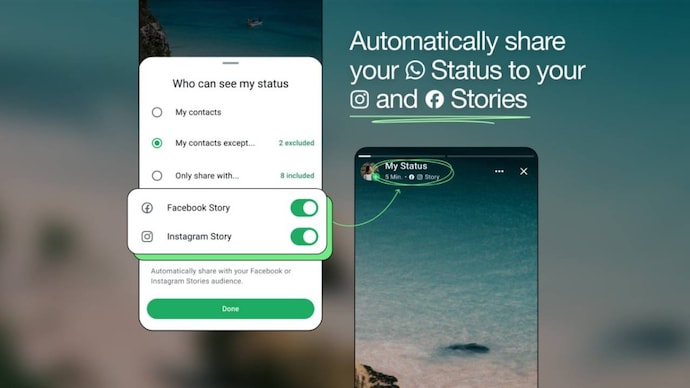
WhatsApp will soon be linked to Meta’s other social media platforms including Instagram and Facebook. Mark Zuckerberg’s company is working to create a seamless ecosystem that will sync all three; Instagram, WhatsApp and Facebook. In a post, Meta announced that it is considering integrating WhatsApp into its Account Center. The change, to be implemented globally “over the next few months”, will let WhatsApp users share status updates to Instagram and Facebook, as well as enable single sign-on.
The meta states that the WhatsApp link will not activate automatically, so it is up to you whether to connect WhatsApp to the Account Center or not. If you decide to do so, Meta will use your WhatsApp data to “provide, personalize, and enhance its products and services, including showing you ads,” as explained on a support page about the update. Is.
Additionally, it further ensures that even after users choose to link their WhatsApp account to the Account Centre, chats and calls will remain end-to-end encrypted.
In the blog, Meta said it is working on several features that work across all its apps. For example, the ability to manage avatars, Meta AI stickers, and Imagine Me creations will soon be available in one place.
Meta’s Account Center
Meta’s Account Center, launched in 2020, is a central hub where users can manage and link their accounts across different Meta platforms, such as Facebook, Instagram, and WhatsApp. It allows you to control settings related to your profile, login credentials, and preferences for cross-platform features like content sharing, messaging, and notifications.
The purpose of linking apps to Account Center is to help you streamline your experience and manage your social media accounts from one place.
How to connect to Account Center
After updating your WhatsApp to the latest version, go to the Settings menu. Here you will get the option to add your account to the Account Center. If it’s not available, it may not be launched in your region yet.
To link the accounts, tap the option, follow the instructions, and log in with your Meta account credentials when prompted.
Now, as the feature is rolled out, you’ll also need to configure how you want to share updates, such as enabling WhatsApp status posts on Facebook or Instagram. If you decide to stop using this feature, simply return to Settings and unlink WhatsApp from the Account Center.