iOS 18.2 brings a cool new feature called Layered Recording, but it’s not available to everyone
Layered recording is a boon feature for musicians and content creators, but you need an iPhone 16 Pro or iPhone 16 Pro Max for this feature to work.
listen to the story
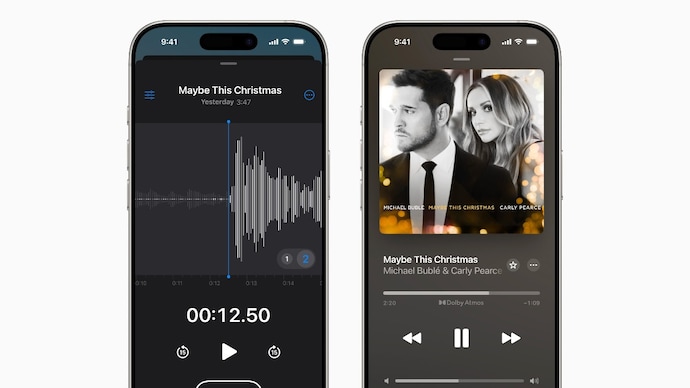
Apple late Wednesday launched the highly anticipated (read: much delayed) iOS 18.2, which finally brings some Apple Intelligence features that the company teased back in October 2024. At the time of the launch of the iPhone 16 series, only a handful of Apple Intelligence features were introduced. However, in this rollout, which is basically the second phase of the rollout for Apple Intelligence features, iPhones and iPads get features like visual intelligence, an AI feature called Image Playground, Genmoji, and more. However, there is one feature that we found downright amusing; This is called layered recording. If you are a content creator, musician or podcast host, this feature is a boon for you!
Layered recording is basically an additional layer of features to the Voice Memos app. Imagine you’re laying down a vocal track over your instrumental piece – no headphones required. With this new feature, you can play your original instruments through your iPhone speakers while recording vocals.
the possibilities are endless. Start with an acoustic guitar or piano as your base layer in Voice Memos, then let your creativity flow. Creators can also send an instrumental mix directly to Voice Memos as a compressed audio file, so you can add vocals on the go. These are the ideas Apple suggests for how you can use the new feature.
But you can also use this feature for collaboration, such as audio recording, or voice over. And since the audio files will be in layers, it will be easy to edit, too.
To use the feature, open the Voice Memos app on your phone. This is the audio recording app that comes pre-installed on iPhones. Then, tap any recording you already have on your phone, or a new recording of background score or instruments that you make. You’ll see a waveform icon at the bottom left of that particular recording. Tap on it. You will now see a new ‘+’ symbol on the screen. Tapping on it will add layers to your audio recording.
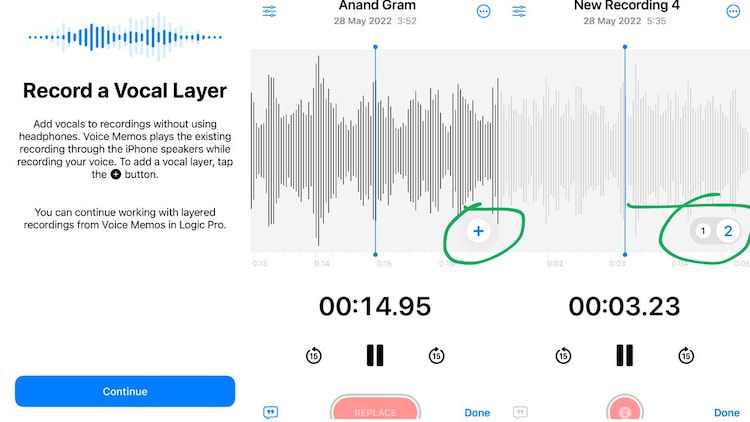
If you’re wondering how it works, it’s actually quite cool. When you record a song, Voice Memos for Insurance automatically creates two separate tracks – one for your vocals and one for the instruments – so you can fine-tune them later in a professional app like Logic Pro . Plus, with Voice Memos synced across devices, you can easily pick up that track on your Mac and drag those recordings straight into a Logic session.
However, here’s the catch. This feature is only available on iPhone 16 Pro and 16 Pro Max. And that’s because it uses the new A18 Pro chip to separate the tones. Your Pro 16 must be running iOS 18.2 for this feature to work. If you want to use the Layered Recording feature on your Mac, make sure you have Logic Pro for Mac 11.1 with macOS Sequoia 15.2. For iPad, you need Logic Pro for iPad 2.1 with iPadOS 18.2.



