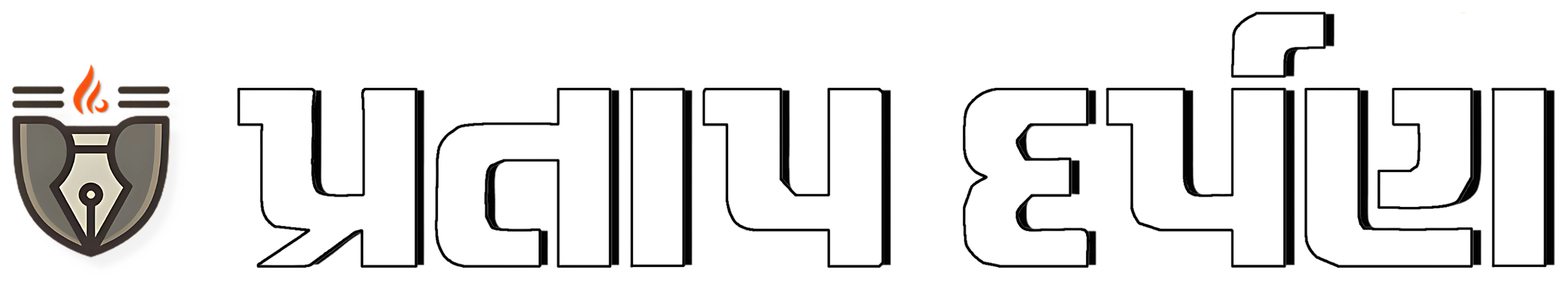How to use ChatGPT on WhatsApp
The WhatsApp integration provides a free and simple way to use ChatGPT, and it’s perfect for casual users or those who want to experiment with AI tools.
listen to the story
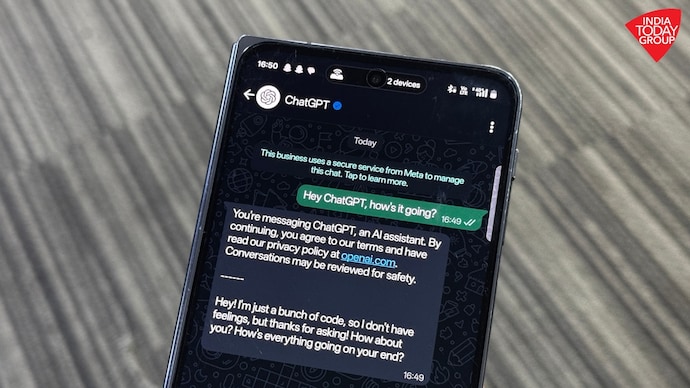
OpenAI’s ChatGPT is now available on WhatsApp, making it easier than ever to use the popular AI chatbot. This new integration allows users to chat with ChatGPT directly through WhatsApp without the need to open a separate app or website. If you’re wondering how to get started, the process is simple and user-friendly. OpenAI has made it very easy for anyone to connect with ChatGPT on WhatsApp. All it takes is a few quick steps, and you’re ready to chat.
To get started, you need to scan a QR code attached in the image below. This QR code is also available on the official website of OpenAI.

Once you scan it, you will be redirected to WhatsApp, where you can start chatting with ChatGPT. It is important to ensure that you are interacting with an official ChatGPT account. How can you check? There will be a blue verification badge next to the official account name, and the phone number will be 1-800-242-8478. These details confirm that you are chatting with the real ChatGPT and not a fake account. Once you have verified these details, you can start typing your messages and enjoy the experience.
Using ChatGPT on WhatsApp is as simple as chatting with a friend. You simply type in your question or request, and the chatbot responds almost instantly. Whether you’re looking for answers to specific questions, help with writing, or general information, ChatGPT is here to help. The convenience of putting this powerful AI tool into a platform you already use daily is a game-changer for many users.
However, there are some limitations to keep in mind. Currently, you cannot link your paid ChatGPT Plus account to WhatsApp. The integration is free to use for everyone, but there are daily limits on the number of messages you can send. If you exceed these limits, you will receive a notification letting you know. For those who need more extensive use or access to additional features, the ChatGPT app or website remains an option.
It’s also worth noting that the version of ChatGPT available on WhatsApp is powered by the GPT-4o mini model. This ensures efficient and accurate interactions, but is slightly scaled down compared to the full GPT-4 models available through OpenAI’s other platforms. Despite this, chatbots are capable of handling a wide variety of questions and tasks. For now, the WhatsApp integration provides a free and simple way to use ChatGPT, and it’s perfect for casual users or those who want to experiment with AI tools.