Google Gemini-powered NotebookLM now available in India: What it is, how it works
Google’s AI-powered NotebookLM, now available in India including Google Gemini 1.5 Pro, offers enhanced research and writing capabilities. The tool supports multiple document types and ensures user privacy.
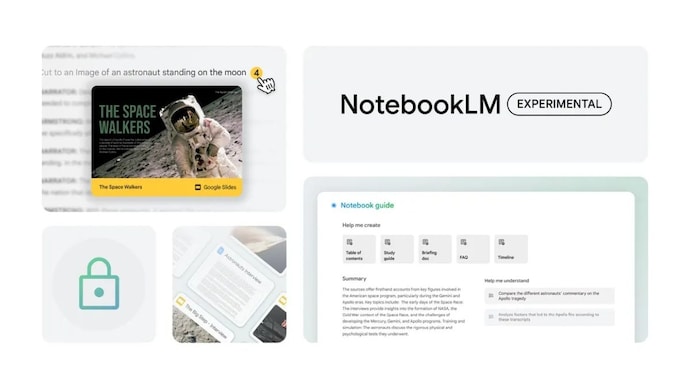
Google is now expanding the availability of its AI-powered research and writing assistant, NotebookLM, to over 200 countries and regions, including India. Launched last summer, the upgraded version now harnesses the capabilities of Google Gemini 1.5 Pro, promising enhanced features and wider applicability.
According to Google, the new version of NotebookLM includes support for several new features including Google Slides, web URLs, and advanced multimodal capabilities. “Our goal from the start with NotebookLM has been to create a tool that helps you understand and explore complex content, make new connections to information, and get your first draft done faster. You can upload sources – your research notes, interview transcripts, corporate documents – and instantly NotebookLM becomes an expert on the content that matters most to you,” said Google in its official blog post.
What is NotebookLM?
NotebookLM, formerly known as Project Tailwind, is one of Google’s new AI tools designed to help users summarize, explain, and create content from their documents. NotebookLM can transform rough notes into organized, summarized information, facilitating the research and writing processes. The tool is particularly unique because it can be trained on user-specific documents, providing personalized and relevant answers based on uploaded content.
How does NotebookLM work?
NotebookLM’s functionality revolves around its ability to process and annotate a variety of documents. Users can upload research notes, interview transcripts, corporate documents, PDFs, Google Docs, Google Slides, text files, and even web URLs. Once uploaded, the AI processes these sources to provide detailed answers to user queries, citing specific parts of the documents used to generate the response. This ensures transparency and ease of fact-checking.
For example, if you are a college student researching medieval Indian history, you can upload multiple research papers and books on the subject. Instead of reading all the material, you can now ask specific questions directly from NotebookLM, and the AI will provide answers with citations from the uploaded documents.
How to use NotebookLM
- Go to /notebooklm.google.com/
- Then sign in to NotebookLM with your Google account.
- To get started, tap New Notebook and give it a descriptive name.
- Add sources like PDFs, Google Docs, text files, Google Slides, and web URLs.
- Use the query box to ask specific questions about your content.
- NotebookLM will then provide answers with inline citations from your documents.
- You can also save your work and share your notebooks with others
NotebookLM New Features
The latest version of NotebookLM includes several new features designed to enhance user experience and productivity:
Support for Google Slides and web URLs: Users can now incorporate these sources alongside traditional document formats.
Inline citations: Users are directed to the exact excerpts in their sources, making it easier to dig deeper into the content and fact-check it easily.
Notebook Guide: This feature converts sources into useful formats such as FAQs, briefing docs, or study guides, allowing for a high-level understanding of the content.
Multiple capabilities of Gemini 1.5 Pro: Users can inquire about images, charts and diagrams, including relevant citations.
In particular, Google assures that NotebookLM is committed to privacy and security. The tool does not train on user data, ensuring that all uploaded documents remain private. This is important for users who deal with sensitive information, whether for work or academic purposes.
#Google #Geminipowered #NotebookLM #India #works





