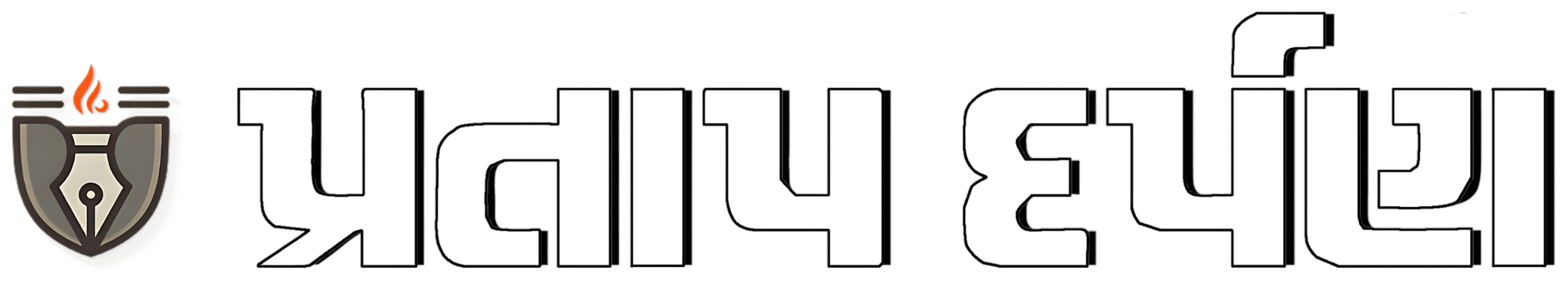- The Dell Latitude 7350 Detachable is an attractive option for those who need a very compact laptop for basic tasks, which can also be used as a tablet. The device is priced at Rs 1,73,999. Read the full review to know if it is worth buying in 2024.
- Dell Latitude 7350 Detachable review 7.5/10
- Pros
- Shortcoming
Dell Latitude 7350 Detachable review: Not just a laptop
The Dell Latitude 7350 Detachable is an attractive option for those who need a very compact laptop for basic tasks, which can also be used as a tablet. The device is priced at Rs 1,73,999. Read the full review to know if it is worth buying in 2024.

Dell Latitude 7350 Detachable review 7.5/10
Pros
- Good basic performance
- Good performance
- battery life
Shortcoming
- Limited ports
- expensive
I have long been dreaming of a tablet that runs on Windows OS instead of Android, offering a laptop-like experience in a compact form factor. Dell has made my dreams come true with the Latitude 7350 Detachable. But what is it? Is it a Windows laptop or a tablet with WindowsOS? Well, it is what you want. This device is designed for those who crave the form factor and portability of a tablet, but want the full functionality of the Windows operating system. Of course, this also means that the device is more compact to be able to offer portability. The price is also quite high. The base variant is priced at Rs 1,73,999, while the variant we have reviewed is priced at Rs 2,02,700. Basically, the device has its own pros and some cons
Design, build, performance
Dell’s latest laptop impresses with its slim and minimalist design, making it an ideal choice for those who prefer compact form factors and aesthetics. At first glance, its design might lead you to believe that it is a tablet, but it is actually a full-fledged laptop designed to offer the best of both worlds. Weighing less than 1 kg, the Latitude 7350 is incredibly lightweight, so one can easily carry it while going to work or while traveling.
One of the most striking features of this device is its detachable keyboard, which lets you switch between tablet and laptop mode. This is a big plus for users who need a device that can adapt to different working environments. However, this design choice comes with its trade-offs. The device lacks traditional laptop ports like USB-A or HDMI, which could be a dealbreaker for some users. Also, those who want to connect a mouse to it will have to buy the Bluetooth model and rely on another third-party USB Type-C to HDMI adapter for the port.

The Latitude 7350 doesn’t have a hinge design and the screen as well as the keyboard are magnetically attached. When using the device on your lap, the screen stand feels a bit flimsy and prone to tipping over. In fact, I dropped the device 2-3 times while trying to use it as a “lap”-top. It works fine on a table.
It has a beautiful 13-inch screen that supports 3K resolution, which delivers crisp and clear visuals. It has rich colours and the multimedia viewing experience is great. For protection, the device uses the high-end Corning Gorilla Glass Victus coating. In my 3 weeks of usage, it did not get a scratch even after falling 2-3 times.
The downside? The display has wide bezels that make it look dated. It’s also a bit reflective, which hampers visibility in bright environments like an office.
Keyboard and Trackpad
It comes with a detachable keyboard, allowing you to switch between tablet and laptop mode. Its magnetic attachment is a well-thought-out design, slightly raised at the back for a more comfortable typing angle. I liked that I didn’t have to charge the keyboard manually as it charges automatically when attached to the screen, which is usually the case with most devices with detachable keyboards. The matte finish of the keyboard, even though aesthetically pleasing, attracts dust and fingerprints quickly, making the keyboard look dusty. Also, the build quality of the keyboard is somewhat weak, with noticeable flex and a somewhat flimsy feel that may not inspire confidence in its durability, considering it is being sold at a very high price.
While the keys are well spaced, the shallow key travel may not appeal to everyone, especially those who prefer a more tactile typing experience. The trackpad, though small, is responsive and adequate for basic tasks. Overall, the detachable keyboard offers a good experience that is both functional and convenient.
stylus
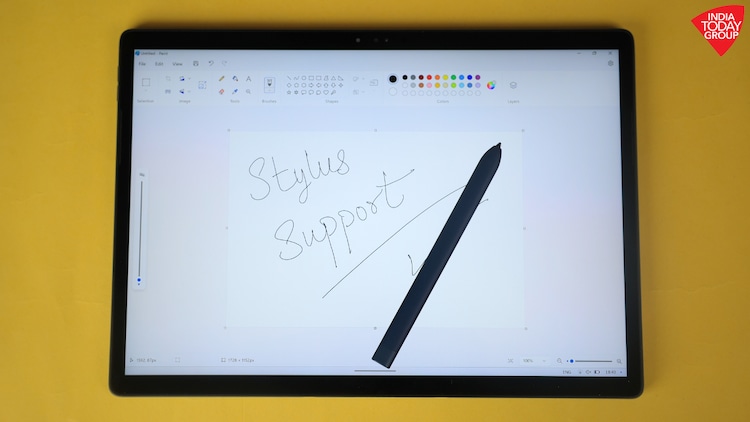
The stylus that comes with the device is great for writing notes and works well with the Latitude 7350. It is thin and easy to hold, it has good latency for writing. One can write on the Notepad app using the pen and it automatically makes the text smaller to make it neat and readable. This is a great feature for making notes in meetings or for other general use. However, the accuracy of the handwriting recognition can vary, especially if your handwriting is not very clear. The best part is that it charges quickly, taking only 30 seconds when stored in the keyboard garage.
Performance, battery life
The Dell Latitude 7350 detachable laptop is powered by the Intel Core Ultra U7-164U vPro processor, which is the top-end model we received for review. One can also consider the Intel Core Ultra U5-134U vPro model, which is the base model and will cost slightly less than its more expensive sibling.
During my usage, the laptop delivered fast performance for normal tasks like writing, browsing, binge-watching, photo editing, and creating AI images. It is not designed for gaming or heavy editing, but it can handle casual games and office work efficiently. There were occasional issues like Chrome crashing and the camera not opening, but overall, the performance was stable.

The device stays cool indoors, however it can get quite hot when used outdoors. This could be because the temperature in Noida is above 45 degrees. Dell has also taken care of the heating issues. The laptop uses small fans and a few air vents at the back of the device to dissipate heat. Notably, there is no fan noise even when running multiple applications in the background and opening around 45 tabs on the browser.
Battery life is a strong feature of the Latitude 7350, which lasts for about 10 hours on a single charge. My usage mostly included writing news stories, editing photos, and a bit of binge-watching. This makes it a reliable companion for travel and on-the-go usage as it lasts for a full workday. Since the device has a USB type port, one can use their smartphone’s adapter to charge the device.
Camera and speakers
The Dell Latitude 7350 has both front and rear cameras just like the tablet. The front camera is suitable for video calls, offering good quality in good lighting. However, in low light the camera quality drops and you get a more noisy video quality.
Another problem; since the laptop doesn’t have a hinge and relies on an in-built stand for stability, you can’t turn it towards you to capture more than just your face and neck. The rear camera produces good photos in daylight with adequate details and natural colours, though the autofocus is inconsistent.
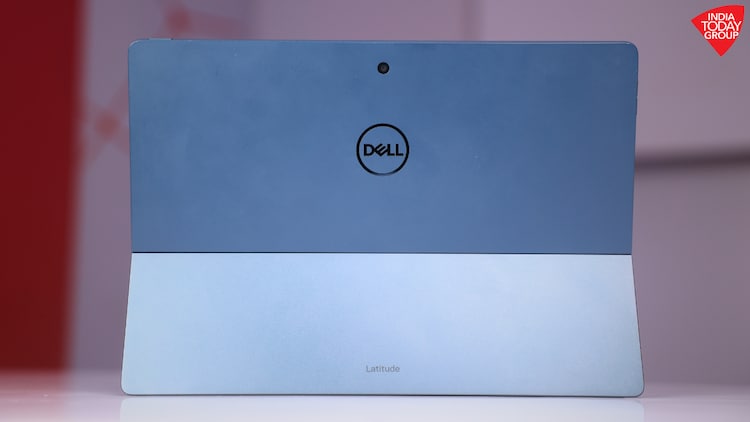
The speakers are fine for general use, but not particularly impressive. The volume is not very loud. I had to connect external speakers for a better audio experience while watching videos. The lack of depth is noticeable, but the audio quality is acceptable for basic tasks.
Decision
The Dell Latitude 7350 Detachable is an attractive option for those who need a very compact laptop for basic tasks, which can also be used as a tablet. Its slim design, lightweight build, and good performance for general tasks make it a strong contender. However, the lack of traditional ports could be a drawback for users with more demanding needs. The biggest drawback, however, is its price. The base variant is priced at Rs 1,73,999, and the top variant goes up to Rs 2,02,700. But to be fair, you don’t have to pay extra for the stylus and keyboard.
To sum up, the Dell Latitude 7350 is a great laptop with great performance. And if you want a laptop that you can carry around like a tab, this is a good option.
#Dell #Latitude #Detachable #review #laptop