Asus ExpertBook P5 review: Affordable business laptop
The base variant of the Asus ExpertBook P5 starts at Rs 101,700 (excl. taxes), making it a good choice for business users who value portability, security, and durability. Read the full review to know more.
listen to the story

Asus ExpertBook P5 review 8/10
Pros
- long battery life
- good performance
- security features
- awesome keyboard
- International Warranty
Shortcoming
- camera
- no ethernet port
Asus has launched a wide range of laptops in India this year, and the latest addition to its lineup is the Asus ExpertBook P5. This business laptop is equipped with essential security features, a practical design, and a high-end processor, all packaged in a slim, portable form. But is it the ideal choice for business users? Let’s find out in this detailed review.
design build
The Asus ExpertBook P5 has a minimalist design, which is common in most Asus laptops. It has a slim profile, making it highly portable and ideal for users who travel frequently. The metal build gives it a premium and sturdy feel without being heavy. In fact, the metal gray finish adds to its sleek looks, while the MIL-STD 810H military certification promises durability even in the toughest conditions. During my use, the laptop’s lid remained scratch- and scratch-free even with rough handling.
A convenient feature is that the lid opens with just one hand, making it easy to use when you’re multitasking. The hinge is strong and does not move much, providing stability. Additionally, the 180-degree hinge allows you to lay the screen flat, which is especially useful for collaborative work.

Due to its thin body, Asus has provided a limited, but adequate selection of ports. The laptop includes two Thunderbolt 4 ports, an HDMI 2.1 port, a USB-A 3.2 Gen 2 port, and a 3.5mm audio jack. However, for a business-focused laptop, the absence of an Ethernet port is a bit surprising. Users who need wired Internet can easily solve this problem with a third-party adapter.
keyboard, trackpad
The typing experience is excellent, thanks to 1.5mm of key travel, which strikes a good balance between feedback and comfort. In fact, it feels easier typing for long periods of time, making it suitable for tasks like writing reports or coding. The keyboard also has backlighting, which works well, although it would be nice if Asus included an auto-backlight feature that automatically activates in low light or when the keyboard is in use.
Asus has equipped the laptop with a large trackpad that features smart gestures, letting you easily adjust brightness and volume by swiping along its edges. Recently, many laptops have introduced a dedicated CoPilot key for AI-based functions, and the Asus ExpertBook P5 follows this trend. The feature gives users quick access to Microsoft’s AI chatbot to solve common questions or create AI images more efficiently.
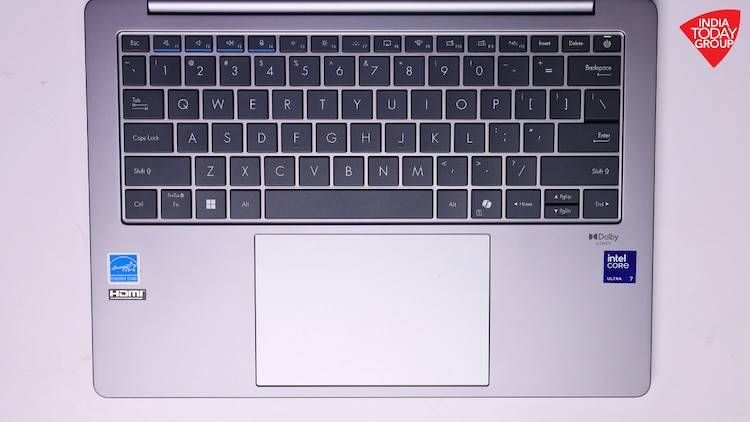
Display
Asus ExpertBook P5 comes with a 14-inch IPS display that offers good viewing angles and vibrant colors. The matte finish helps reduce reflections, making it easier on the eyes in brightly lit environments. However, the brightness level of 300nits is not enough for outdoor use in direct sunlight. I think increasing the brightness level to 500nits could have made a big difference to the viewing experience of the display.
Asus could have put in extra effort by offering an OLED screen at this price, which would have improved contrast and vibrancy, especially for those who work on laptops for long periods of time. That said, the display isn’t bad. It has thin bezels all around and consuming content on a huge panel indoors is a joy.
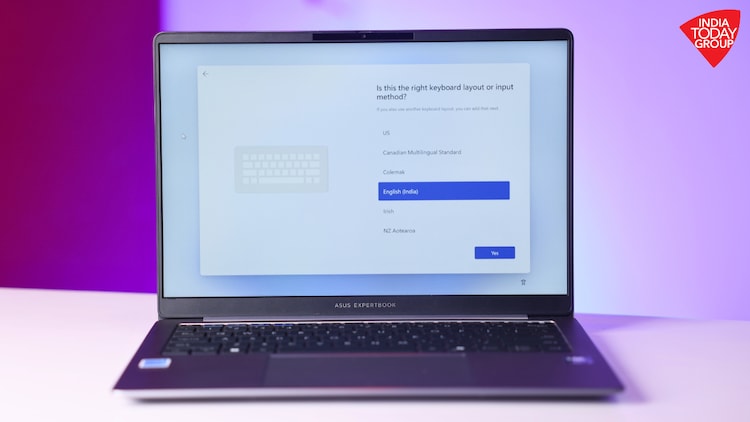
Support for a 144Hz refresh rate is a welcome addition for those who appreciate smooth visuals, but it defaults to 60Hz to preserve battery life. While it makes sense for daily business tasks, the lack of dynamic refresh rate adjustment feels like a missed opportunity to conserve battery more effectively.
Display
Powered by Intel’s Core Ultra 7 258V processor and up to 32GB of LPDDR5X RAM, the Asus ExpertBook P5 handles most tasks with ease. Multitasking is smooth, although I did face a few issues, like Chrome crashing when running 40-45 tabs and the trackpad freezing occasionally during intensive use. Although this laptop is not designed for gaming or heavy graphics workloads, it performs well for standard business activities like document editing, video calls, writing, and light photo editing.
In real-world use, it generally performs well, but it lags behind some competitors in benchmark tests. The Asus ExpertBook P5 scored 8,833 on Geekbench and 195 on Cinebench, which is significantly lower than competing models like the Dell Latitude 7455, MacBook Air M3 and HP EliteBook Ultra G1Q.
Battery life is the laptop’s strong point, lasting an average of 9-10 hours with mixed usage. When not in use, the laptop efficiently saves power and remains charged for days even with the lid closed. My daily tasks included writing news articles, creating AI images, editing photos, and viewing content.
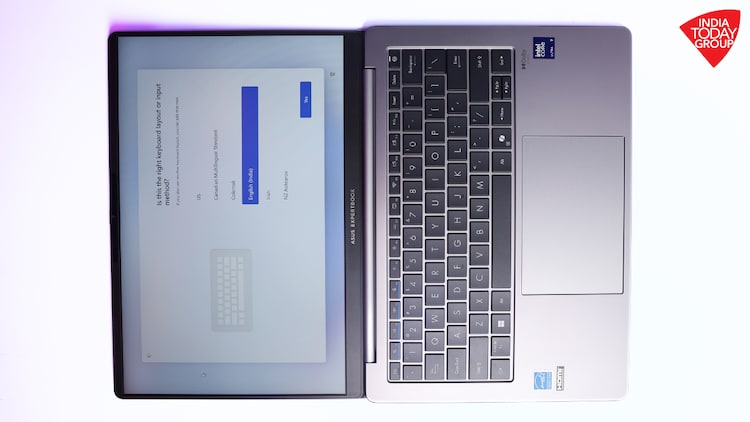
As a business laptop, the ExpertBook P5 comes with major security features. There is a dedicated TPM 2.0 chip for data encryption and secure boot, while advanced BIOS security like Fused Root of Trust and Downgrade Protection is provided to prevent unauthorized access and tampering. Additionally, 5 years of BIOS/firmware updates are also supported with long-term security and stability for professional use. The device also offers international warranty coverage, a huge benefit that allows people to buy it from countries like the US at a potentially lower price.
camera, speaker
The ExpertBook P5 has a 1080p IR webcam that provides good quality with enough detail for video conferencing. Although laptop cameras aren’t particularly impressive anyway, it gets the job done well. I didn’t face any issues during video calls and the speaker output was also satisfactory. The ExpertBook P5 includes some useful AI-powered tools, like the Webcam Watermark feature that lets you add watermarks to video calls in real-time, ideal for protecting exclusive content. There’s also AI meeting minutes for transcription and real-time AI translation for virtual meetings, which works quite well, though I found the Otter app to provide more accurate translation results. Asus has also included AI noise cancellation for calls, but it doesn’t perform as expected.
That said, I’m pleased to see a physical camera shutter button at the top of the screen, a privacy feature that not all laptops offer. Although the speakers aren’t particularly loud, they’re clear enough for video calls and general media use. For those wanting better sound, external speakers or headphones would be a better option.
Asus ExpertBook P5 review: Should you buy it?
The base variant of the Asus ExpertBook P5 starts at Rs 101,700 (excl. taxes), making it a good choice for business users who value portability, security, and durability. With an attractive yet sturdy design, long battery life, and strong overall performance for everyday business tasks, it ticks many boxes. Features like 144Hz refresh rate and security options including TPM 2.0 and advanced BIOS security help it stand out in the business laptop category.
However, some users may find the lack of an Ethernet port and absence of an OLED display a bit disappointing at this price. Still, with long-term security updates and an international warranty, the ExpertBook P5 remains a reliable and all-round choice for those looking for a reliable business laptop.

