Apple Intelligence in iPhone, Mac and iPad: What it is and what it will do for users
Apple Intelligence is the company’s advanced AI tool that makes your device even smarter. It helps you write better and create custom images right from your device. It can check and correct your grammar, summarize long texts, and even design illustrations. Here is a list of AI features that Apple announced at WWDC 2024.
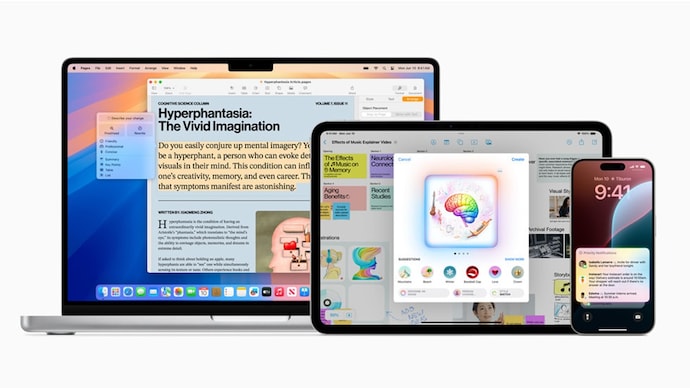
Apple has finally joined the AI race and the company is strategically calling it Apple Intelligence. With its launch, Apple is bringing several AI features to iPhones, iPads, and Macs. While Android smartphone users may not find this WWDC event interesting as they are used to all the AI features, it is a big day for Apple fans. Also, when Apple does something, it is done with perfection and some uniqueness, something that hardly anyone can deny.
For example, Apple has introduced a calculator app for iPads, which might seem like a boring update but the best part is that when a user writes a math problem using Apple Pencil on the iPad, the app automatically calculates the results. There are many cool AI features coming to iPhones, iPads, and MacBooks that will make them smarter than ever. Here is a simple explanation of what Apple Intelligence is and what it will do to your Apple devices.
Apple Intelligence in iPhone, Mac and iPad: What Is It?
Apple Intelligence is the company’s advanced AI tool that makes your device even smarter. It helps you write better, more engaging text and create custom images right from your device. It can check and correct your grammar, summarize long texts, and even design unique images for you. Plus, Siri is now even smarter, understanding natural conversations and performing tasks across different apps.
Apple Intelligence: What will it do on iPhone, iPad, MacBook?
Whether you’re a student struggling to take notes, a professional needing to improve email, or just looking to have some fun, Apple’s new features will make your digital life a whole lot easier and more exciting.
–Say goodbye to boring texts
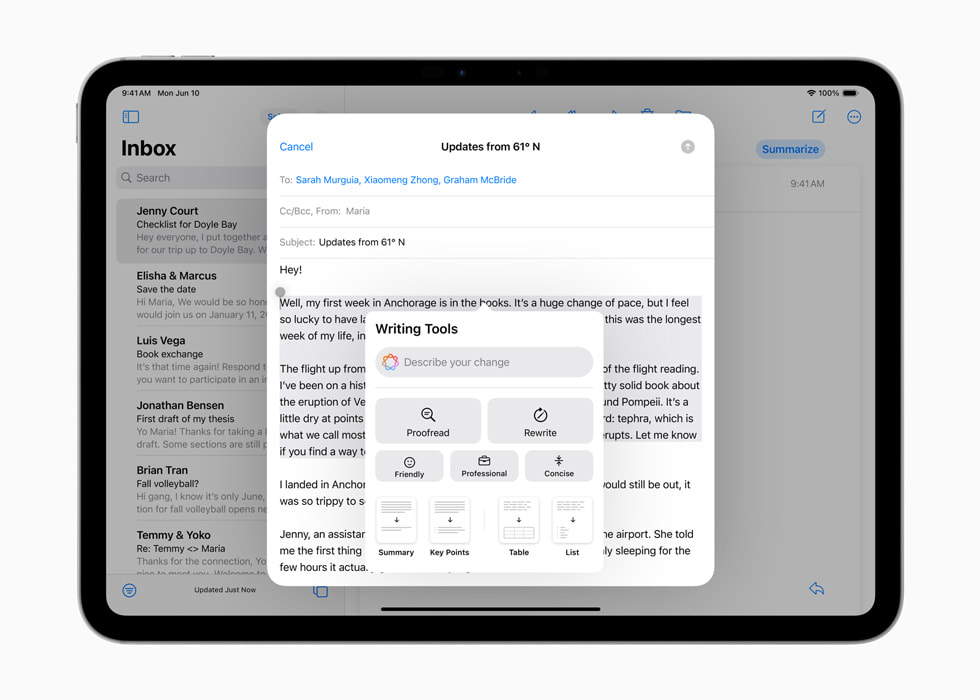
Imagine you’re drafting an email for a client meeting, but your tone is too formal and you want to make it more personable. Or perhaps you’re sending an invitation to your best friend’s birthday party and want to add a little humor. Use the Rewrite and Writing tools. These features are designed to adapt the tone and style of your text to suit any audience. Whether it’s making a business pitch more persuasive or adding a fun twist to a party invitation, Apple Intelligence can help you.
And it’s not just limited to Apple’s apps. You can use these tools in Mail, Messages, Notes, Keynote, PowerPoint, Word, and more. It’s like having a personal editor on standby ready to polish your writing.
–Content summarization and proofreading made easy
We’ve all been in this situation – looking at a sentence that doesn’t sound right, but not knowing how to fix it. Apple’s new Proofread feature acts as your digital grammar guru. It checks your grammar, word choice, and sentence structure, suggesting edits that not only fix the problem but also explain why the change is needed. It’s like having an English teacher who’s available 24/7.
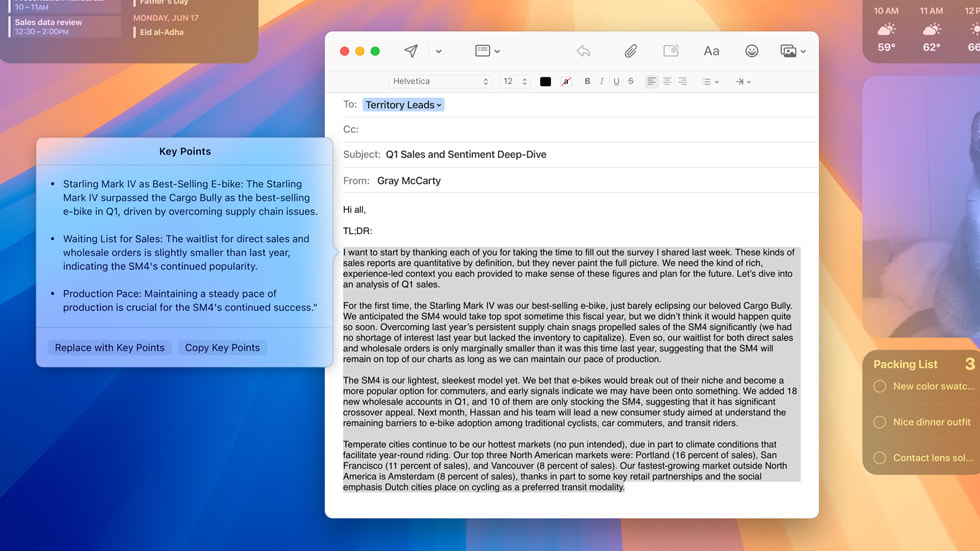
If you’ve ever been overwhelmed by a wall of text, you’ll love the Summary feature. With a few clicks, you can turn long paragraphs into concise bullet points, a digestible summary, or even a neat table. It’s perfect for quickly reviewing meeting notes, articles, or even those long family WhatsApp messages.
Additionally, Safari can now show important information about a webpage. For example, users can review a summary to get the gist of an article; quickly see the location of a restaurant, hotel, or landmark; or listen to an artist’s track directly from an article about the song or album.
On MacBook, Apple Intelligence can rewrite, proofread, and summarize text written almost everywhere, including Mail, Notes, Pages, and third-party apps.
–Generative Images
Moving beyond text, Apple has taken a lead in the world of generative images. Inspired by tools like DALL-E and Midjourney, Apple’s Diffusion models let you create images from scratch right on your device. Imagine wishing a friend a happy birthday with a custom-made graphic, or illustrating a conversation in Messages with an adorable sketch. The new Image Playground app will let you create fun images in just a few seconds by choosing from animation, illustration, and sketch styles. And it all happens locally on your device, keeping your creations private and secure.

–Photo is getting a major upgrade
Apple’s Photos app is also getting a lot of changes. With a new layout and smarter AI-powered editing tools, you can now easily create custom categories and galleries. The Clean Up tool lets you remove distractions from your photos with a single tap, making every shot Instagram-ready.
And the advanced Memories feature is like a personal storyteller. Simply type in a description of a memory, and Apple intelligence will bring together relevant photos, even adding a song from Apple Music to set the mood.
–Siri is getting smarter

Last but certainly not least, Siri is leveling up. The new Siri can understand and respond to more natural language. It can also interact with external AI models like ChatGPT for more complex tasks like analyzing images or generating detailed responses.
Apple intelligence gives Siri the power to perform tasks across your system. Imagine you say, “Bring photos of our weekend trip” or “Send Raj the latest project report,” and Siri takes care of it all. It can also adapt based on your personal data and schedule, making proactive suggestions to keep you organized and on track.
–Smart Script on iPad
The Smart Script feature allows users to write faster in the Notes app. As you write anything using Apple Pencil, the app automatically streamlines handwritten text in real-time. With Pencil, users can now easily add spaces, scratch out a sentence, or even paste typed text in their own handwriting, and the paragraph will automatically reflow to fit the new content.
–Smart calculator that automatically solves math problems
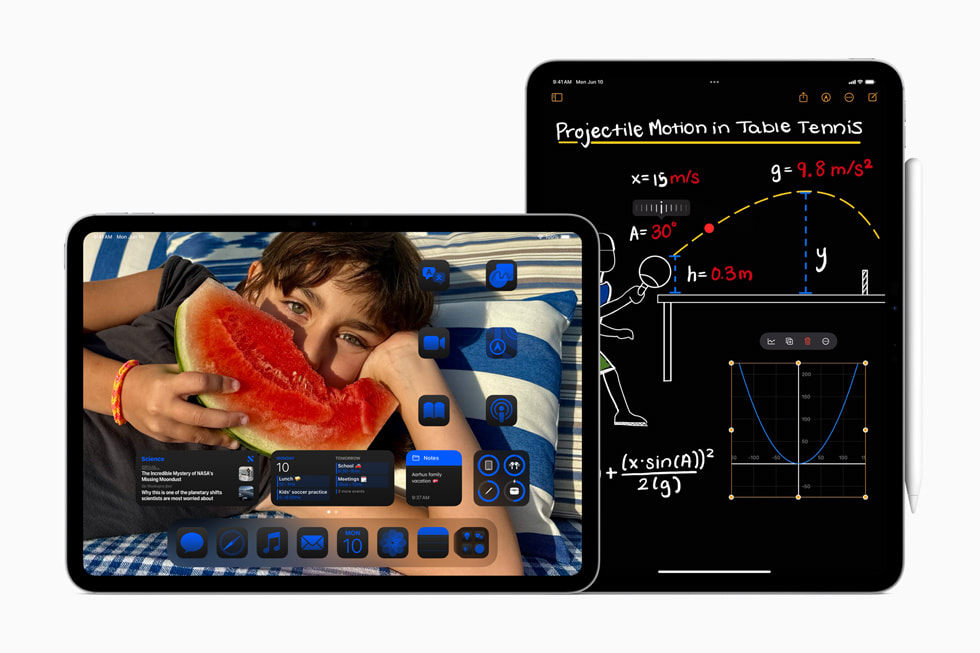
The long-awaited Calculator app makes its debut on iPad with iPadOS 18. It includes history tracking and unit conversions, making it a powerful tool for both students and professionals. When used with Apple Pencil, the new Math Notes feature allows users to write mathematical expressions by hand. The app automatically calculates the results, displaying them in handwriting that mimics the user’s own style. The feature supports both basic and scientific calculations and provides the ability to save notes for future reference.
–Call recording and automatic transcription of calls or audio
In the Notes and Phone apps, users can now record, transcribe, and summarize audio. Participants are automatically notified when a recording is initiated during a call, and after the call ends, Apple Intelligence creates a summary to help them remember key points.
You won’t be able to access AI features on all iPhones, Macs, iPads
The company has confirmed that Apple Intelligence will be available for free. However, it will be limited to the US for the time being and the company may release it in other markets later. The AI features will be available in autumn through a beta version.
Another problem is that not everyone will be able to use it when it comes to global markets like India. The AI features will only be available on the iPhone 15 Pro models. The company has not mentioned the iPhone 16 series as it is still a secret, but it will likely come to the 2024 iPhones as well.
In addition, the iPad Pro, iPad Air, MacBook Air, MacBook Pro, iMac and Mac mini will also get the update. Models running on the M1 chip and newer versions will get access to it. Finally, the Mac Studio with M1 Max and newer versions, as well as the Mac Pro with the M2 Ultra chip will also be eligible.
#Apple #Intelligence #iPhone #Mac #iPad #users

