Announcing ChatGPIT Canvas: Know what it is and how it will work
ChatGPIT Canvas introduces a new interactive interface for better collaboration on writing and coding projects, offering tools for detailed editing and feedback.
listen to the story
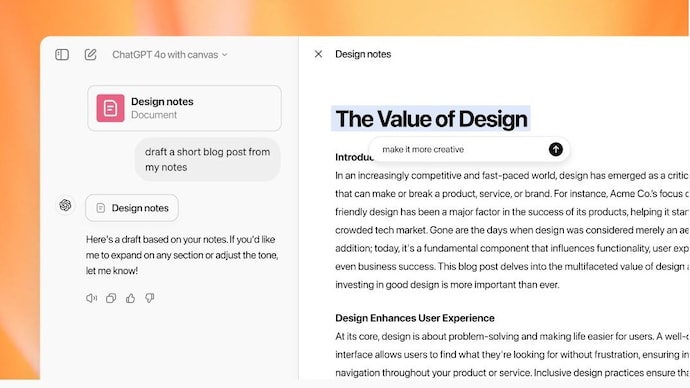
ChatGPT Canvas is a new tool that helps you work more closely with ChatGPT on writing and coding projects. Instead of just chatting back and forth, the canvas opens in a separate window where you and the ChatGPT can actually work on your ideas together. Whether you’re writing a story, editing a document, or fixing some code, Canvas makes it easy to make changes, get feedback, and improve your work all in one place. It’s just like having an assistant at the same time, helping you improve your project step by step.
How does ChatGPT Canvas work?
Canvas was built with the GPT-4o model and is currently available in beta for ChatGPT Plus and Team users, with plans to expand to enterprise, education, and eventually free users. Instead of simply responding to questions or commands in a chat window, Canvas allows users to interact more dynamically with larger writing or coding projects. It provides tools to edit, modify, and refine content in a collaborative manner.
When using canvas, ChatGPT can better understand the context of the project you’re working on. For example, you can highlight specific sections of text or code that you want ChatGPT to focus on. Based on this, the AI will offer targeted suggestions and inline feedback – acting like a copy editor or code reviewer who understands the entire project. This makes it easier for users to direct the AI’s attention and get accurate results for more complex tasks.
Features for writers
–Canvas provides several useful shortcuts to help write projects:
–Suggested edits: ChatGPT provides inline suggestions for improving content.
– Adjust length: You can make the text shorter or longer depending on your needs.
–Change reading level: You can adjust the complexity of the language from simple to more advanced.
–Final Polish: ChatGPT checks your writing for grammar, clarity, and consistency.
–Add Emoji: It can add relevant emoji to make your text more attractive.
These features make it easy to improve writing projects, whether you’re drafting an essay, writing a blog post, or working on creative content.
Features for coding
–For coding tasks, Canvas enhances the modification and debugging process. Since coding often involves multiple iterations, Canvas helps track changes and provides transparency into edits made by ChatGPT. Some coding-specific features include:
–Review Code: ChatGPT provides suggestions to improve your code.
–Add Log: This can insert print statements to aid debugging.
–Add Comments: ChatGPT adds useful comments to explain sections of your code.
–Fix bugs: AI detects errors in your code and fixes them.
–Port to another language: You can translate the code into different programming languages like JavaScript, Python or Java.
These tools make the development process easier, especially for those working on complex coding projects.
cooperation and control
Canvas lets you take control of your project. You can edit text or code directly while getting real-time suggestions from ChatGPT. There’s also a back button to restore previous versions, letting you experiment with different modes without losing progress.
The canvas can open automatically when ChatGPT detects that it would be useful, such as when writing in long format or working on more complex coding tasks. Alternatively, users can manually activate Canvas by typing “use canvas” in their prompts.
What’s next for ChatGPT Canvas?
Canvas is still in its early beta stage, and OpenAI plans to refine its features based on user feedback. This is the first significant update to ChatGPT’s visual interface and is part of OpenAI’s goal of making AI tools more interactive and user-friendly. By providing an interface where users can collaborate more effectively with AI, Canvas represents a huge step forward in how people work with AI for writing and coding projects.




