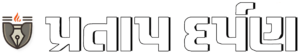TrueCaller finally adds Live Caller ID on iPhones: How to enable the feature
For years, Truecaller made no sense on the iPhone because its key features, Live Caller ID, never worked on iOS. But that has finally changed.
listen to the story
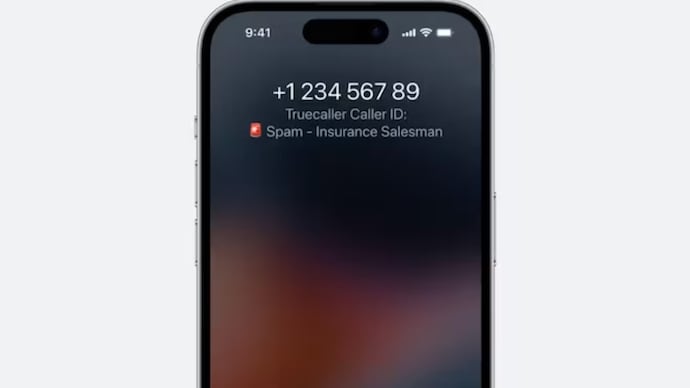
Truecaller is a popular app among Android users. However, on iOS, the app makes little sense. This is because the most important feature provided by TrueCaller, which is Live Caller ID, was never available on iPhones. You can search for a number in the app later, but you will never be informed in real time who is calling. That has now finally changed. TrueCaller announced on Wednesday that its Live Caller ID feature is now available on iPhone.
Truecaller finally works on iPhones
Truecaller CEO Alan Mamedi had announced the arrival of this feature in September 2024. He had said that he hoped people would soon say: “TrueCaller finally works on the iPhone”.
While this is certainly a welcome update to the Truecaller app, it’s interesting to see if it will actually boost adoption of the app, given that Apple has launched its own caller ID lookup feature that automatically Suggests who can make the call. That said, Apple uses data from your messages and mail to suggest callers. However, Truecaller has a much larger database of phone numbers and IDs, so you will get more accurate caller ID suggestions if you are using Truecaller.
Additionally, with the rollout of the feature, Truecaller says that iPhone users will also be able to take advantage of the feature that automatically blocks spam calls. Truecaller on iOS will now also allow users to search for previously identified calls, letting them go up to 2,000 previous numbers in the recent list on the Phone app.
Notably, number search and caller ID features will be available to TrueCaller Premium users. However, if you are a free user on iOS, you can still use this feature, but you will see ads while using the feature. Auto-blocking of spam is already available to all users globally. The new caller ID feature will be launched from January 22.
How to Enable Caller ID on Truecaller iOS App?
To enable the Caller ID feature on the Truecaller iOS app, you must first make sure that your iPhone is running on iOS 18.2 or later, and the Truecaller app is updated to 14.0 or later. Then, open iPhone Settings, go to Apps, then to Phone, then to Call Blocking & Identification. Here, you have to enable all Truecaller switches and reopen the Truecaller app. And you are ready. The rest of the setup happens automatically.