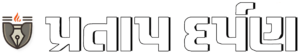Gemini gets a big update, now you can summarize your Google Drive folders
Gemini can now summarize and search through folders in Google Drive, enabling users to work and manage their files more efficiently.
listen to the story
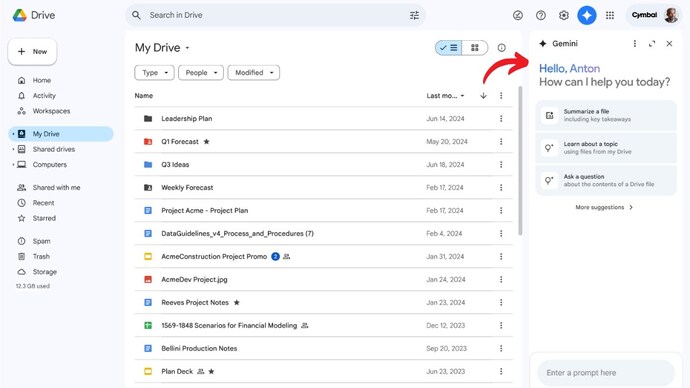
With a new update, the latest Gemini feature will now instantly tell you what’s inside a folder in Google Drive. This update can save users a lot of time by making it easier to manage and find files. The feature is part of Google’s ongoing efforts to integrate AI into its popular apps. Gemini first appeared in Google Drive, Docs, Sheets, and Slides in June this year. So, with the ability to summarize entire folders, Gemini takes its usefulness to the next level. This can be especially helpful for those who are managing large projects with lots of files or for students keeping track of various assignments and materials.
With this new option, you can open any folder in Google Drive and click a button at the top of the page that says, “Summarize this folder.” Once you do this, Gemini will give you a brief overview of the folder’s contents. This can include text documents, PDFs, spreadsheets, or summaries of presentations. According to Google, you can also use this feature to locate specific files in a folder or ask questions about it. For example, you might ask, “What is this folder about?” or “What are the main topics in these documents?”
Interacting with Gemini on Google Drive is also quite simple. If you don’t want to click the button, you can simply drag and drop a folder into the Gemini sidebar. Another option is to right-click on the folder and select “Ask Gemini” from the menu. Although Gemini is designed to work with text-based files like documents and spreadsheets, it seems like it’s capable of doing much more. According to 9to5Google, the AI assistant can also identify images within a folder, even though Google has not officially mentioned this capability. This suggests that Gemini’s capabilities may be broader than advertised.
However, not everyone can use this feature right now. It is currently available to Google One AI Premium subscribers as well as users of the Business, Enterprise, Education, and Education Premium plans. If you’re on one of these plans, you may see this feature soon. Google is rolling it out slowly, so it may take a while for it to appear for everyone. This update highlights how AI is becoming more embedded in the tools we use every day. Although it’s still early days for features like this, they point to a future where managing digital files could be much less of a hassle. If you already have access to Gemini’s new feature, it’s worth taking a look at how it can make your work or studies a little easier.