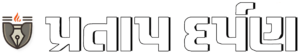Is someone using your Aadhaar without your knowledge? Here’s how to check
Aadhar Card is an important identity document for Indians. However, Aadhaar along with the data linked to it is also becoming the target of scammers. Here’s a quick guide on how you can track if someone is misusing your Aadhaar.
listen to the story

Aadhaar card has become a primary identity document for Indian residents. This 12 digit unique ID is important for accessing government services, banking facilities and telecommunication connections. Although this document simplifies many administrative processes, the card is also prone to misuse if not handled carefully. Due to the data associated with it, there have been several incidents over the years where fraudsters have allegedly exploited the stolen Aadhaar details for financial fraud, identity theft, or unauthorized access to services. If exploited, victims may face blocked services, financial losses, or legal complications due to activities carried out in their name.
But how can you check if your Aadhaar is being misused? Although you can’t check directly, you can review where your Aadhaar number has been used in the past – for travel, migration, banking and other purposes. To help people keep their Aadhaar secure and track its usage, the Unique Identification Authority of India (UIDAI) has introduced tools to help users monitor and secure their Aadhaar usage.
Here’s a step-by-step guide to help you monitor your Aadhaar number usage:
How to check Aadhaar usage history
1. Go to myAadhaar portal.
2. Enter your Aadhaar number, captcha code and click on “Login with OTP”.
3. An OTP will be sent to your registered mobile number. Enter it to access your account.
4. Select the “Authentication History” option and select the date range for the period you want to review.
5. Check the logs and look for any unfamiliar or suspicious transactions. If you identify unauthorized activity, immediately report it to UIDAI.
You can either:
UIDAI’s toll-free helpline: Call 1947
Write your report and send it to email: help@uidai.gov.in
How to lock Aadhaar biometrics
Meanwhile, UIDAI also provides the option to lock and unlock Aadhaar biometrics to prevent misuse. Locking your Aadhaar biometrics ensures that even if someone has access to your Aadhaar details, they cannot misuse the biometric information.
To lock your Aadhaar biometrics:
- Visit the official UIDAI website.
- Go to “Lock/Unlock Aadhaar” section.
- Read the guidelines and review the instructions on the page.
- Provide required information: Enter your Virtual ID (VID), Name, Pin Code and Captcha Code.
- Click on “Send OTP” to receive the one-time password on your registered mobile number.
- Secure your biometrics: Use the OTP to complete the process and lock your Aadhaar biometrics.