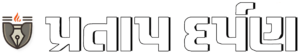The first beta of OxygenOS 15 starts today: How to install and what’s new
OnePlus’ latest OxygenOS 15 update based on Android 15 has a number of options to personalize your phone. Here users will get a new icon look and a handful of AI features.
listen to the story

OxygenOS 15 is the latest update from OnePlus based on Android 15 software update. It introduces a new look, new design and advanced AI features to improve the OnePlus user experience. It also offers a refreshed UI with better animations, customizable lock screens, and updated app icons and widgets. The system integrates AI-powered tools like AI Unblur, AI Detail Boost, AI Reflection Eraser for sharp photos, and productivity enhancements like AI Reply in messaging apps. Additionally, features like advanced quick settings and intelligent search make accessing important tools and files faster. This update reflects OnePlus’ continued dedication to innovation and an improved, user-centric experience. OxygenOS 15 is set to launch today, and we walk you through how to install the new OS.
OxygenOS 15 rolls out today: How to install
To download the OxygenOS 15 beta for your OnePlus device, make sure you are using a compatible model like OnePlus 12 or OnePlus Open, as the beta is currently available for these. Here’s how to proceed:
- Download and Backup: Download the beta file from the official OnePlus site, and backup your data to avoid any possible loss.
- install beta: Go to Settings > System Update, select “Local Upgrade” and choose the downloaded file to start the installation.
Keep in mind that this beta may contain bugs, so consider testing on a secondary device if possible.
OxygenOS 15: What’s new?
OxygenOS 15 introduces a number of innovative features to boost performance, security, and efficiency on OnePlus devices. Of these, parallel processing allows users to seamlessly switch between up to 20 apps without lag, enhancing multitasking capabilities. Additionally, OxygenOS 15 optimizes storage by using 20 percent less space than OxygenOS 14, giving users more space for photos, apps, and files. Let’s look at it in detail.
AI-focused improvements
OxygenOS 15 introduces advanced AI features like AI Detail Boost and AI Unblur to improve photo quality and clarity with a single tap. AI Reflection Eraser removes unwanted reflections in photos, leaving photos looking cleaner. For productivity, Intelligent Search allows users to find files and settings through conversational prompts, and AI Notes efficiently transcribes and organizes voice notes.
Enhanced User Interaction
Features like Circle to Search allow objects to be identified by circling items in a photo or video, connecting users directly to Google search results. Google’s Gemini Live adds real-time reactions in more than 40 languages, which helps with tasks like brainstorming and answering questions.
,security upgrades
New security tools, such as remote lock and offline lock, automatically secure the device in the event of theft, requiring biometric authentication to access sensitive information. These measures strengthen device security, keeping user data secure and accessible only to authorized users.