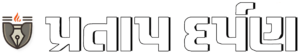Apple, Samsung, OnePlus are all making widgets but no one is doing it as well as Nothing
Smartphone widgets are like mini superheroes on your screen, ready to save the day with quick information and easy access. Apple, Samsung and OnePlus are all bringing these superheroes to our phones, but no one does it as well as Nothing.

Widgets are now a thing. And they are very useful little things. In fact, they are like mini superheroes on your screen, ready to save the day with quick information and easy access. At least, that’s how widgets should be. Brands like Apple, Samsung and OnePlus are adding widgets front and center to their user interfaces. But it’s often the case that these widgets are more like shortcuts rather than being mini superheroes. However, there is one brand that has really done widgets right –– out of the ones I’ve used –– and that’s Nothing.
Over the past few years, I have tested several Nothing phones, including the Nothing Phone 2, Nothing Phone 2a (Review) and Nothing Phone 2a Plus (Review). All of these smartphones stand out for their signature transparent design and Nothing OS, which has been highly praised by reviewers and experts. However, one feature on Nothing phones that doesn’t get as much attention as it deserves is their functional widgets.
While testing the Nothing Phone 2A Plus, the company shared with us an exclusive APK file of a new widget called News Reporter, which will be launched on the phone soon. I have been testing the widget for a few days now, and I am impressed with it. This experience inspired the idea of this article. I realized that the widgets on the Nothing Phone offer significant functionality and easy access right from the home screen, something that other brands have not been able to achieve so successfully.
Nothing News Reporter Widget
For example, the new News Reporter widget doesn’t just open a news app for you. It’s actually pretty cool. The News Reporter widget is a daily digest that uses AI to aggregate news in a simple, intuitive format. The news is read aloud by Nothing CFO Tim Holbrow. You don’t need to sign up. Using AI, the widget curates news in eight genres: business, entertainment, general, health, science, sports, and technology. You can choose one or more genres based on your interests and the AI system creates summaries of articles and converts them to audio (in Holbrow’s voice). Each story summary is one minute long, with a total of eight stories per day. Every morning, the widget refreshes with new stories and you can easily skip a story by going to the quick settings panel or the media player widget.
Using the widget is extremely simple. Throughout the day, whenever you are ready to hear a news summary (and you have 8 minutes to spare), just tap on the widget. With a unique introduction, the news is read to you in Holbrow’s voice. You can continue using the phone while the news is being read. You can open any app and nothing will interrupt the news. Except if you have triggered the Gemini shortcut, and you have the voice feature on by default. This automatically pauses the widget for a second to see if you are saying anything. If not, the widget continues on its own.
You can pause the news you are reading at any time. For this also you have to tap on the widget. You can resume from where you were reading at any time during the day.
Even the aesthetics are done pretty well. For each news item, the widget has eight lines that look like an audio waveform. As each news item is read, an animation appears on the widget. Each line turns red, and as the seconds pass for a news item, you can see the red line disappear and turn gray to indicate how much time is left for that particular news item.
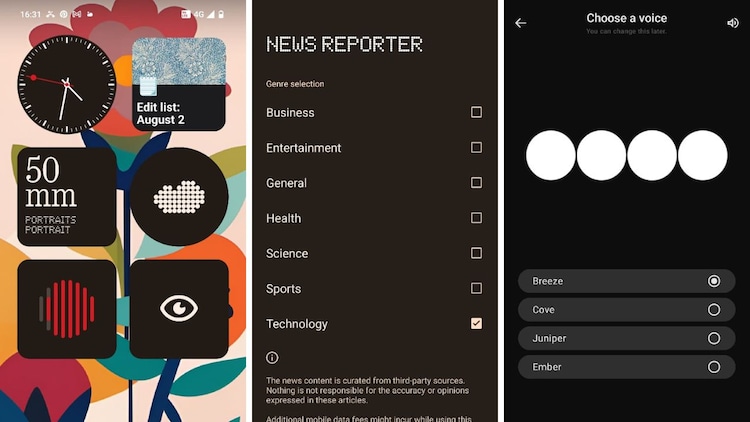
Camera Widget
The camera widget isn’t exactly new, but it was rolled out this year. When India Today Tech exclusively spoke to Nothing OS head Mladen Hoyce in February this year, he hinted to us that such a widget was in the works. We finally got a chance to test it out on the Nothing Phone 2a Plus, and it’s fantastic.
The camera widget essentially lets you choose your own preset and set a shortcut for it on the home screen. For example, my widget is a preset for Portrait mode, with a 50mm lens, Auto HDR enabled, Monochrome filter, and Medium Bokeh and Watermark turned on. So, when I tap on this camera preset widget on my home screen, the camera opens with exactly these settings enabled.
The widget lets you name it, you can choose the mode, choose the lens (if you want the rear camera or the front, if you want the wide lens or the ultra, or both), the focal length you want, HDR settings, ratio, flash settings, timer, filters, retouch settings, bokeh settings and if you want a watermark on the images. You can choose from these options and settings and create your own presets. You can create several of these, and you can always go back and edit an existing preset by long pressing on the widget and then choosing Widget Settings.
Nothing can beat the iPhone 16 with ChatGPT integration
Nothing also has a very useful widget for ChatGPT. It lets you connect to ChatGPT 4o Mini on the go, without signing up to ChatGPT. You can use text, voice or image search directly from the home screen widget. You can also search with images directly from the widget.
To enable it, after downloading the ChatGPT app on your phone, go to the widget settings. There you will see that you can choose between ‘Multiple’ and ‘Single’ widgets. In the Multiple widget, you have shortcuts for text, voice and images in a single widget. The Single widget is for voice only. You can choose your widget based on how you usually interact with ChatGPT. For example, if you have enabled voice interaction, you can switch to voice mode by swiping up on the home screen widget, tap it and the ChatGPT app with voice mode will open automatically.
The point is that Nothing has built widgets right. Nothing is not just limited to creating shortcuts. Home screen widgets on NothingOS actually add functionality and provide quick access to information without having to scroll through pages, apps, and folders. Before you get to my point, yes, many other brands offer widgets in their user interface. Samsung has been doing it for several years now. Apple has also been focusing on widgets and shortcuts for the past few years. But when it comes to the functionality of these widgets, no one does it like Nothing.